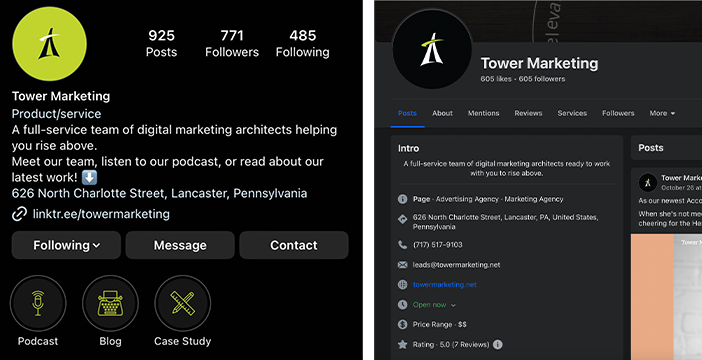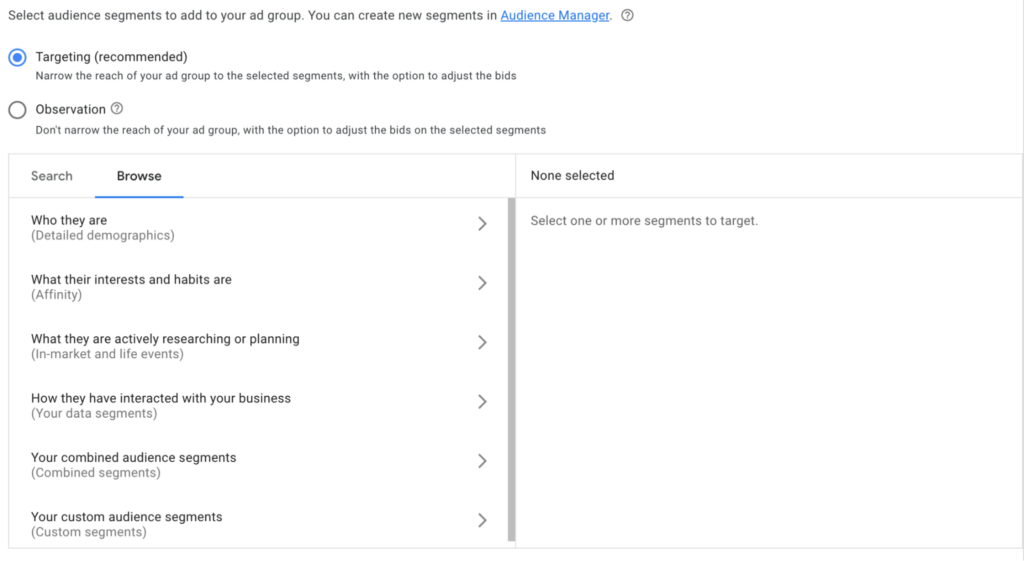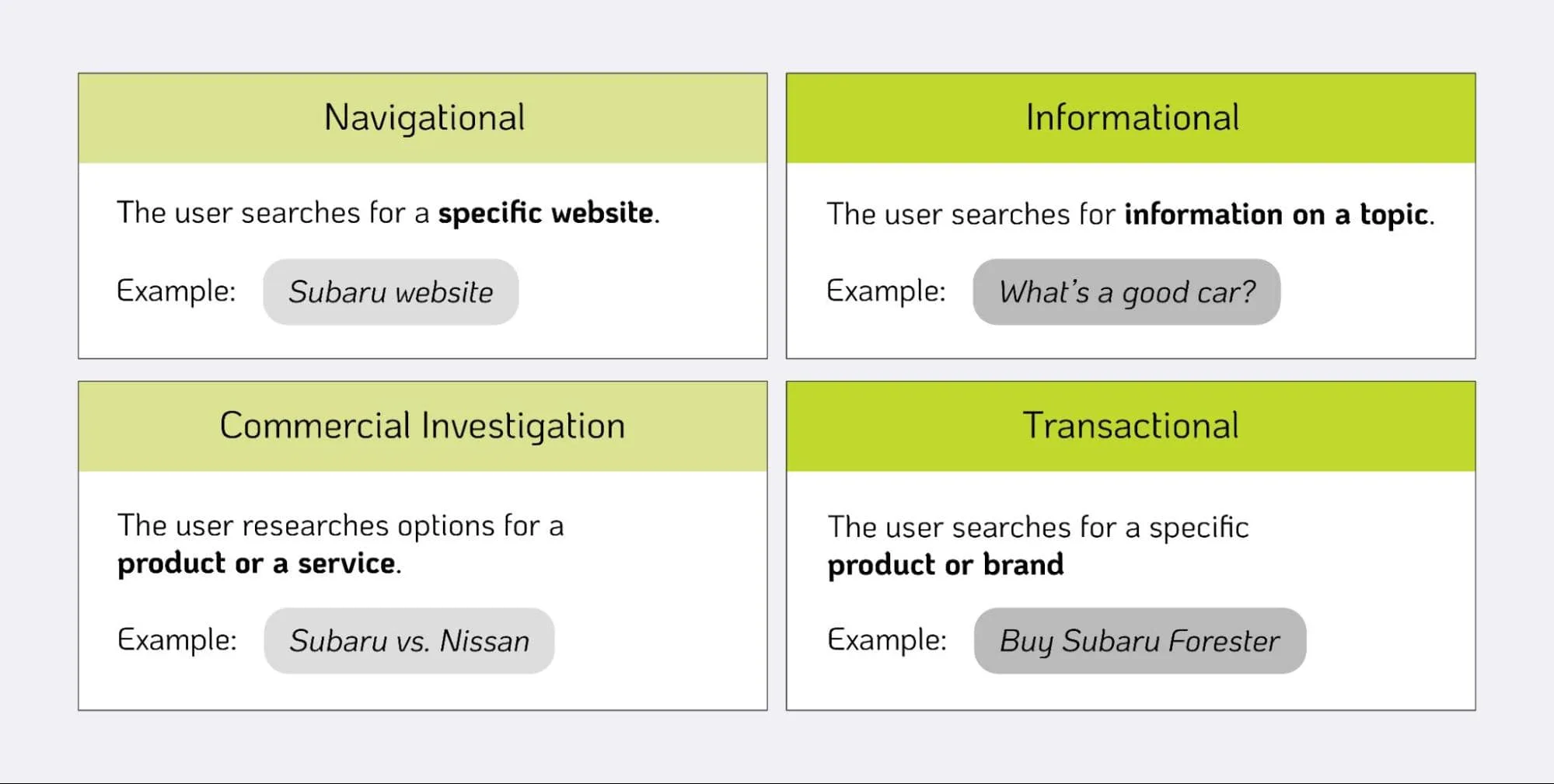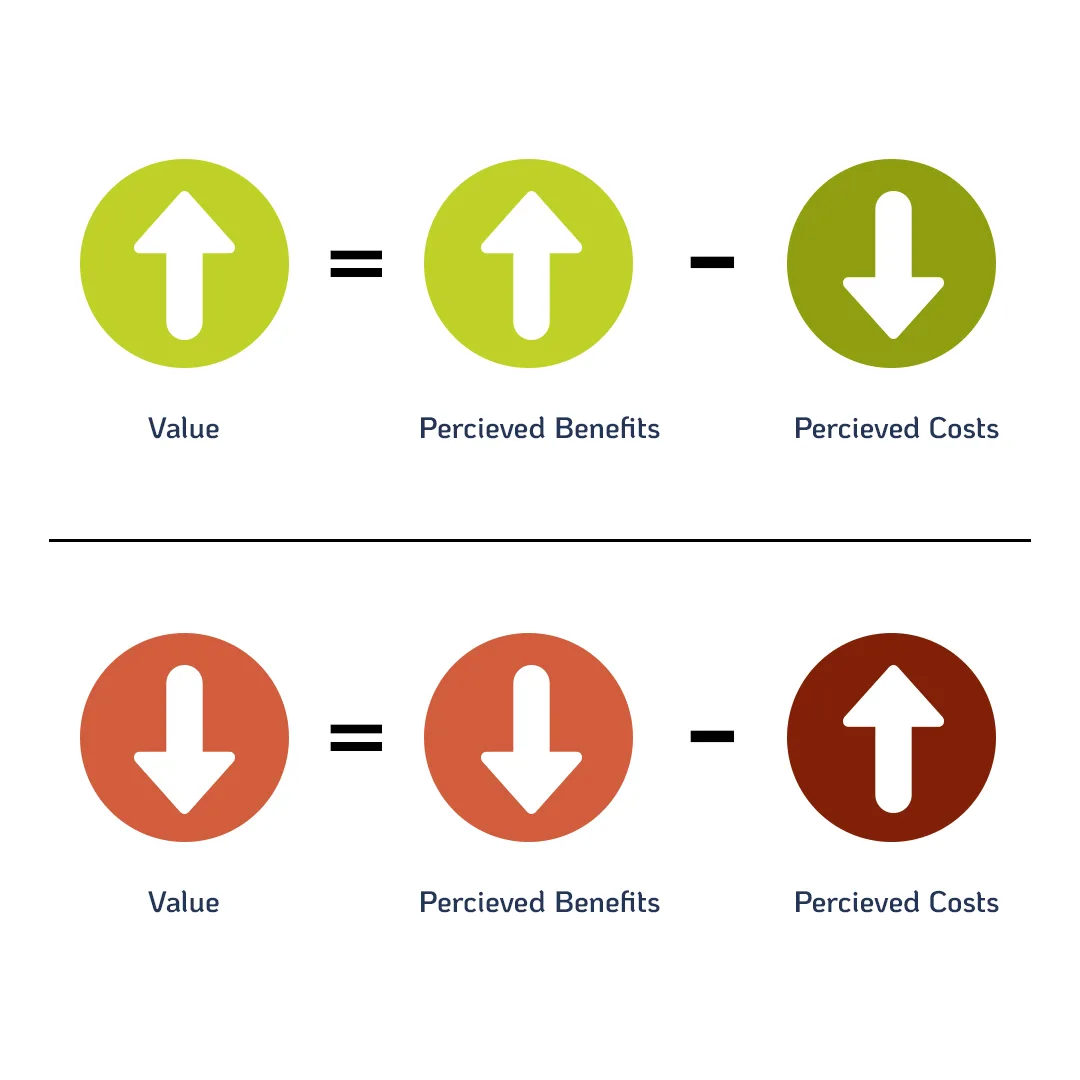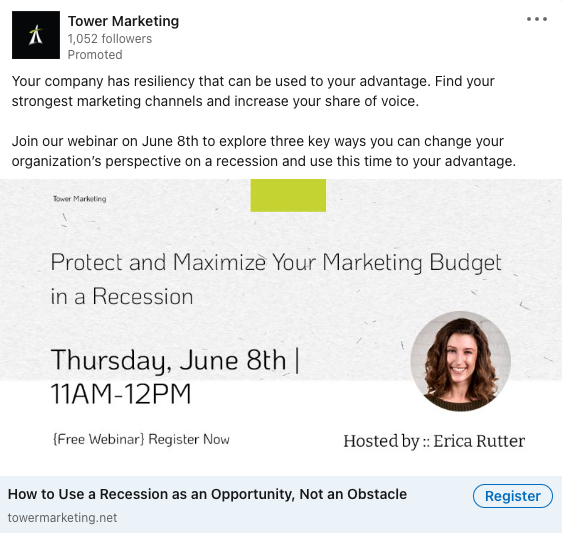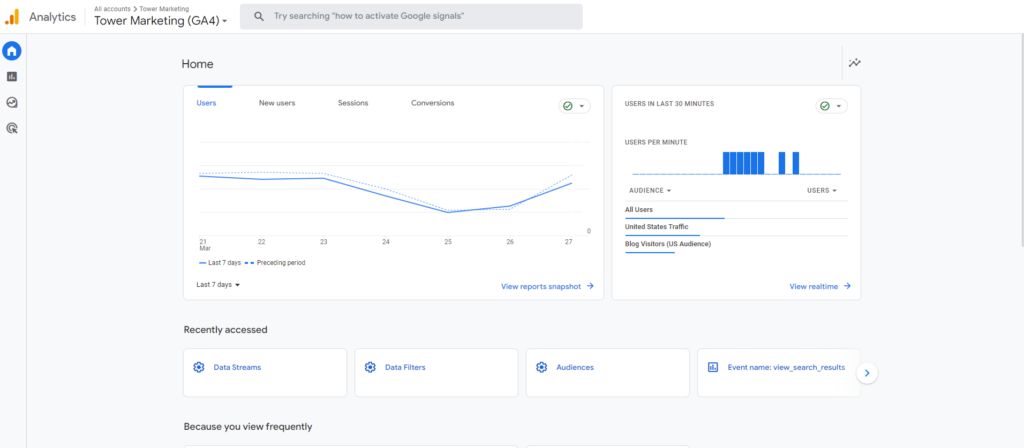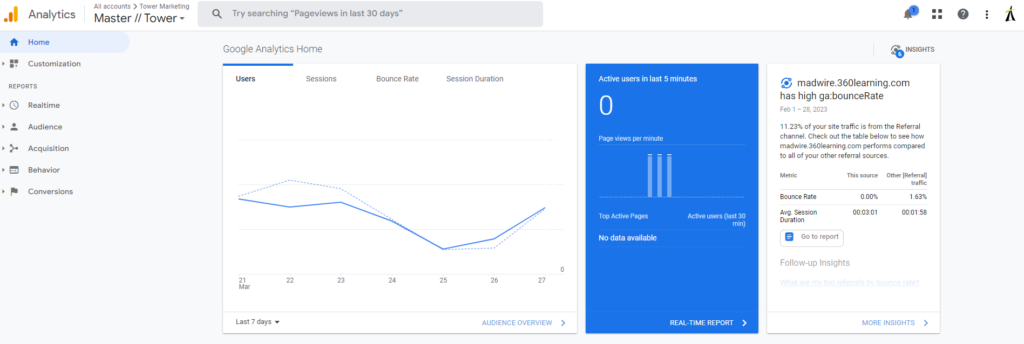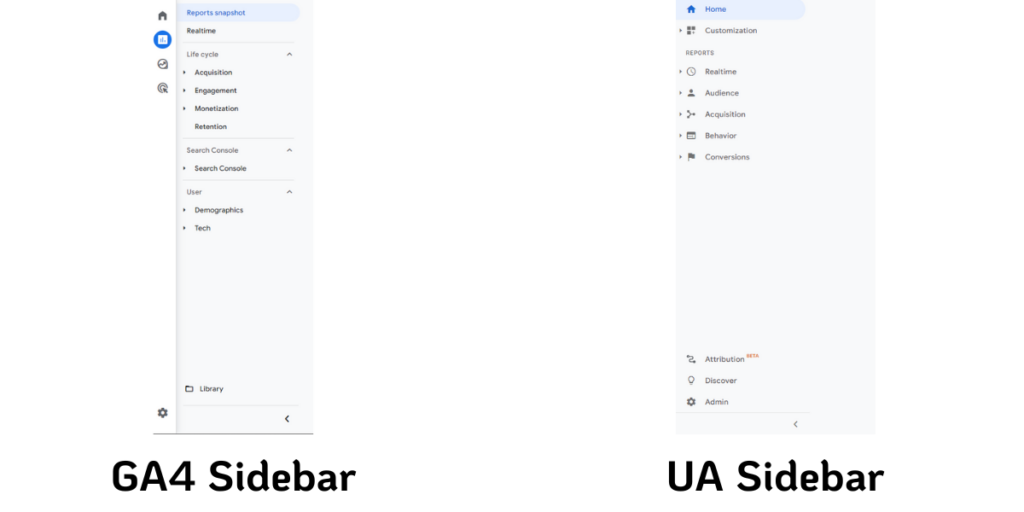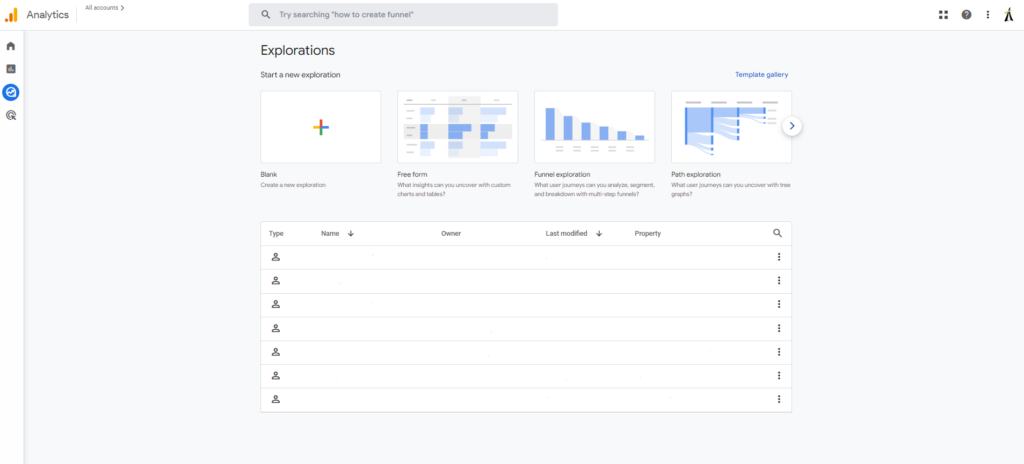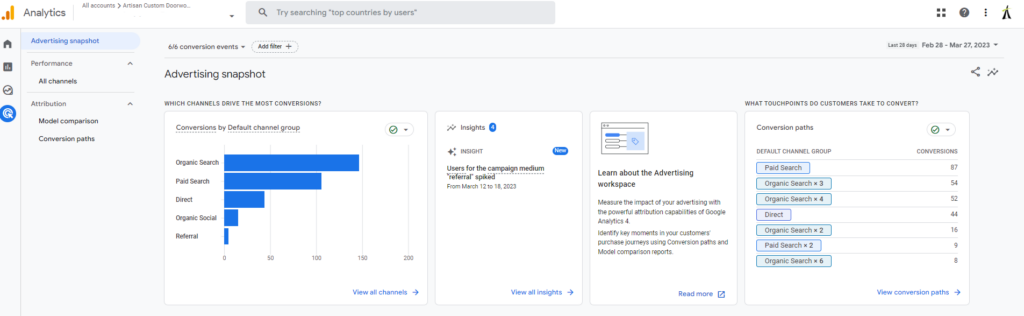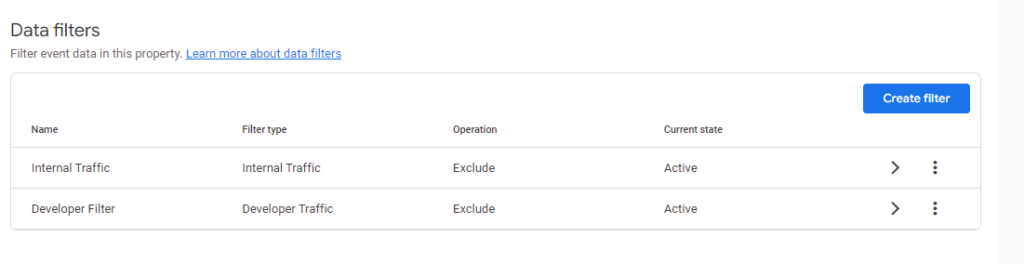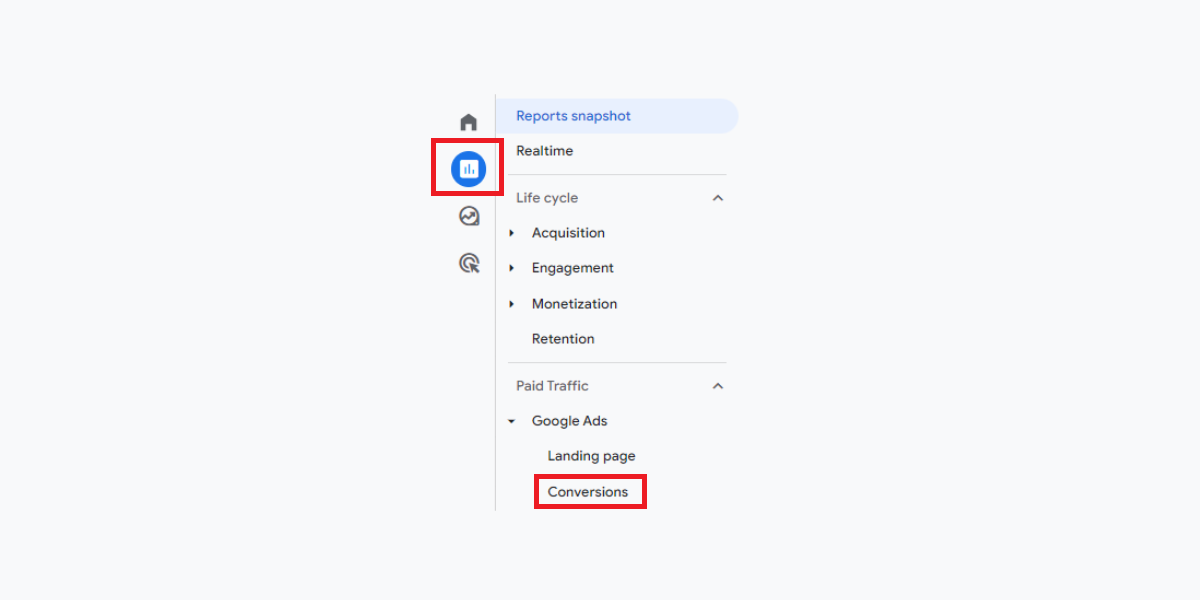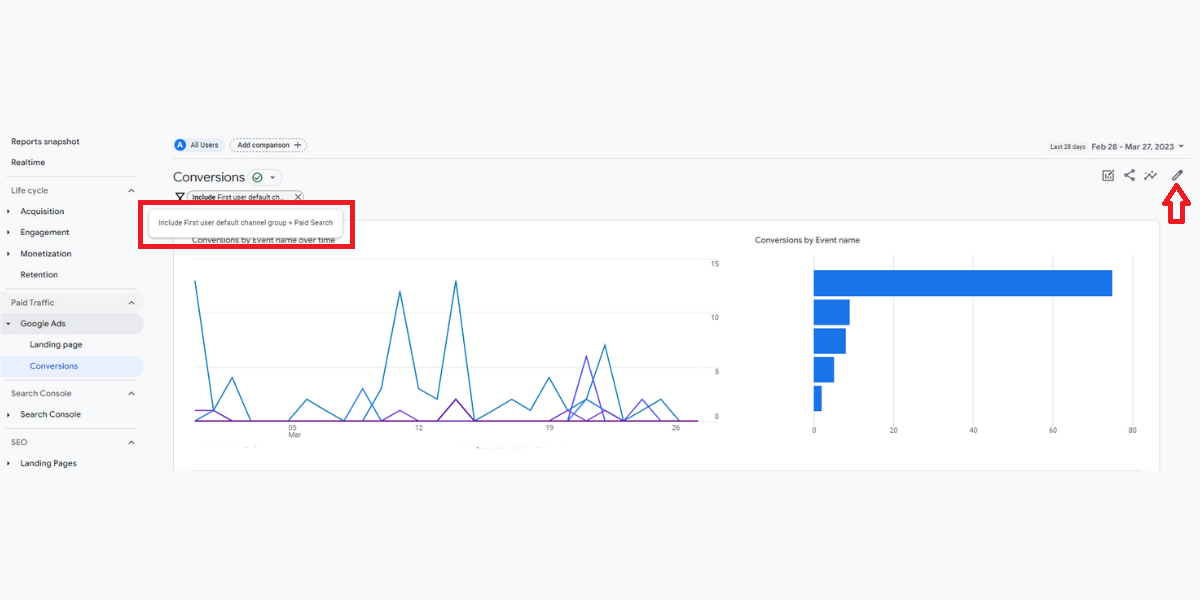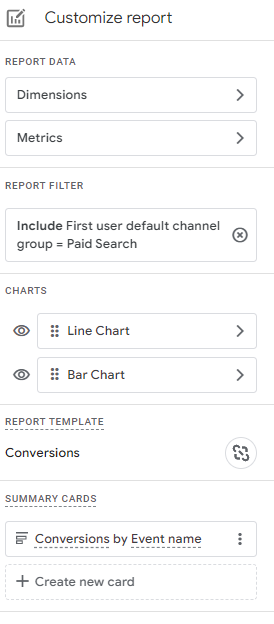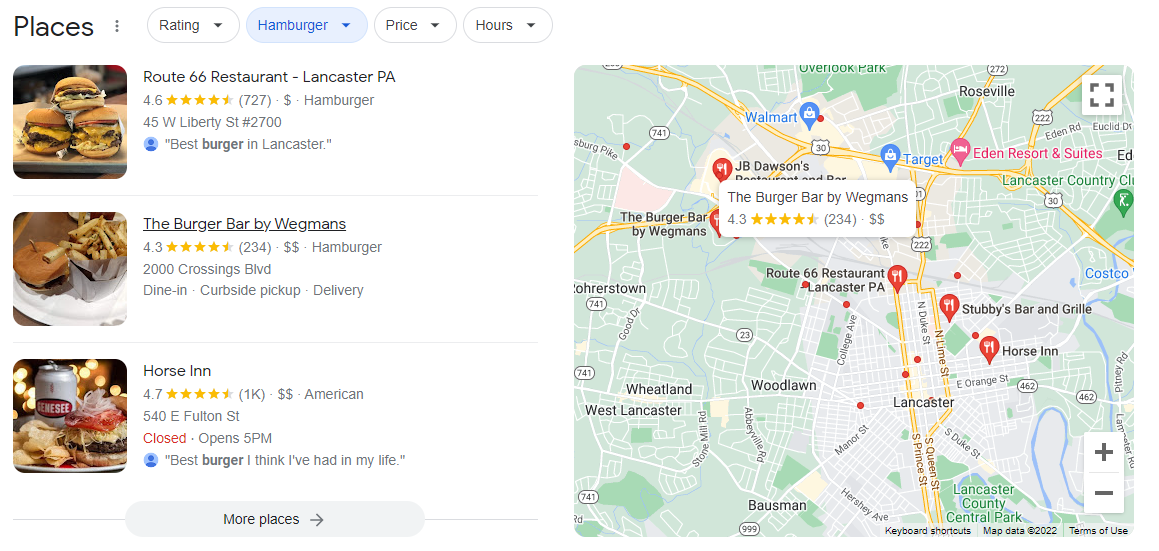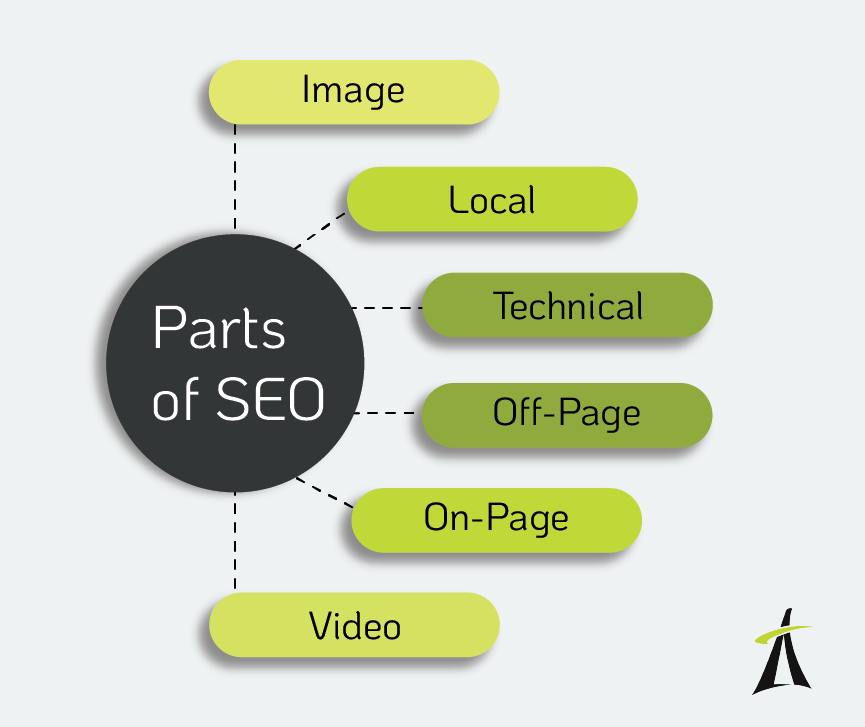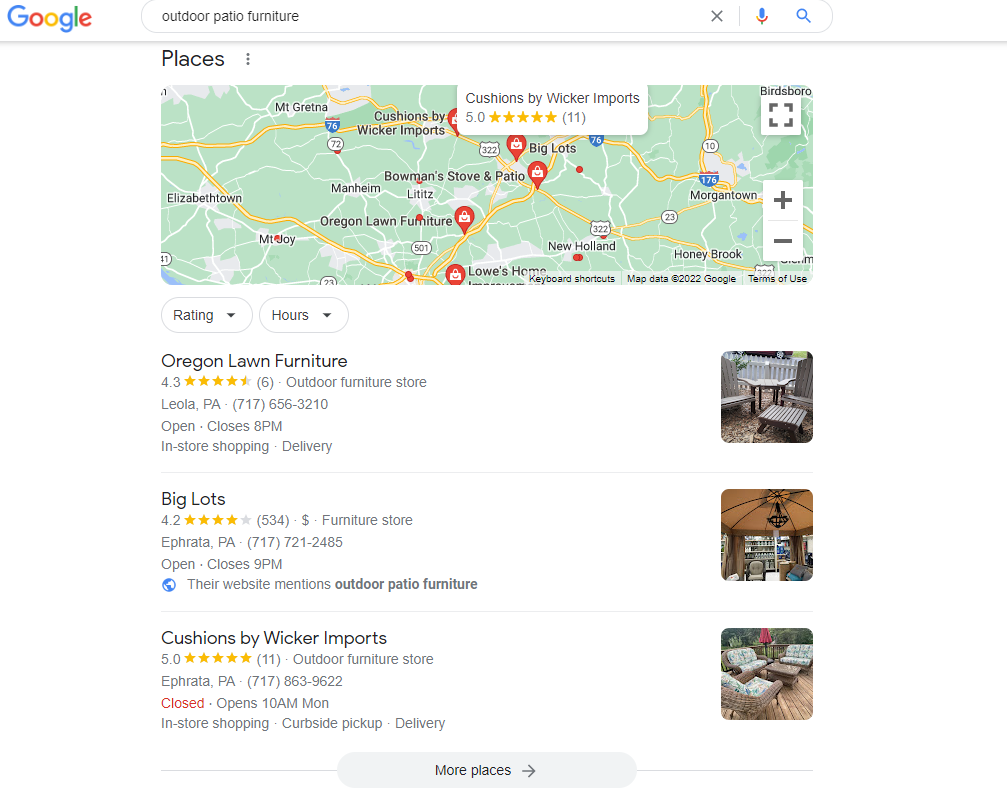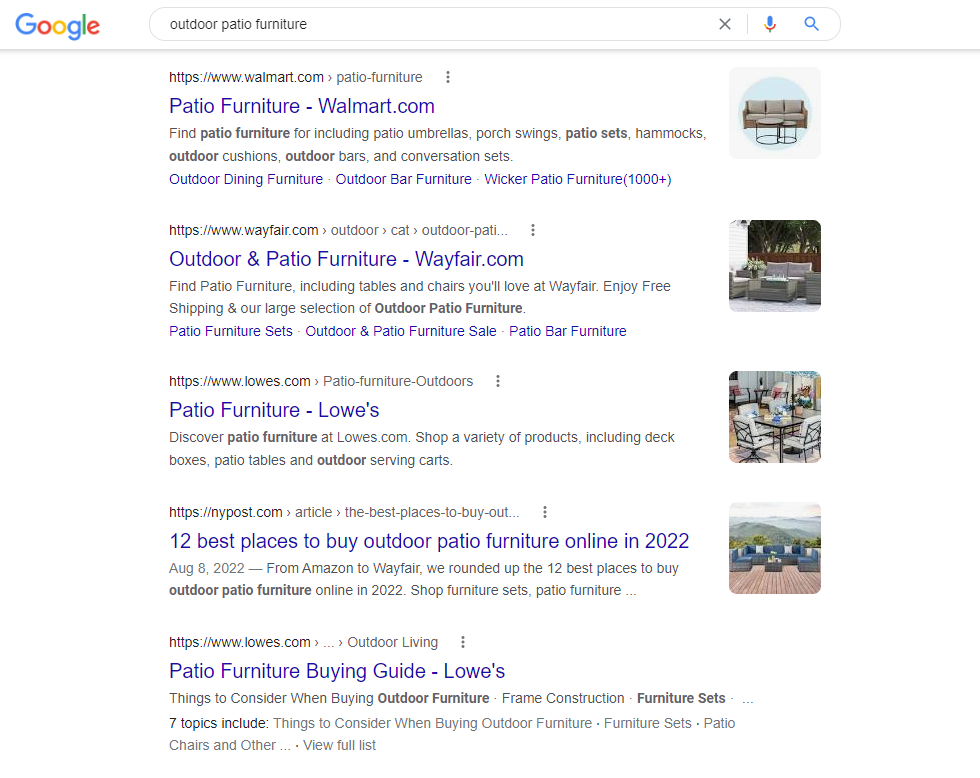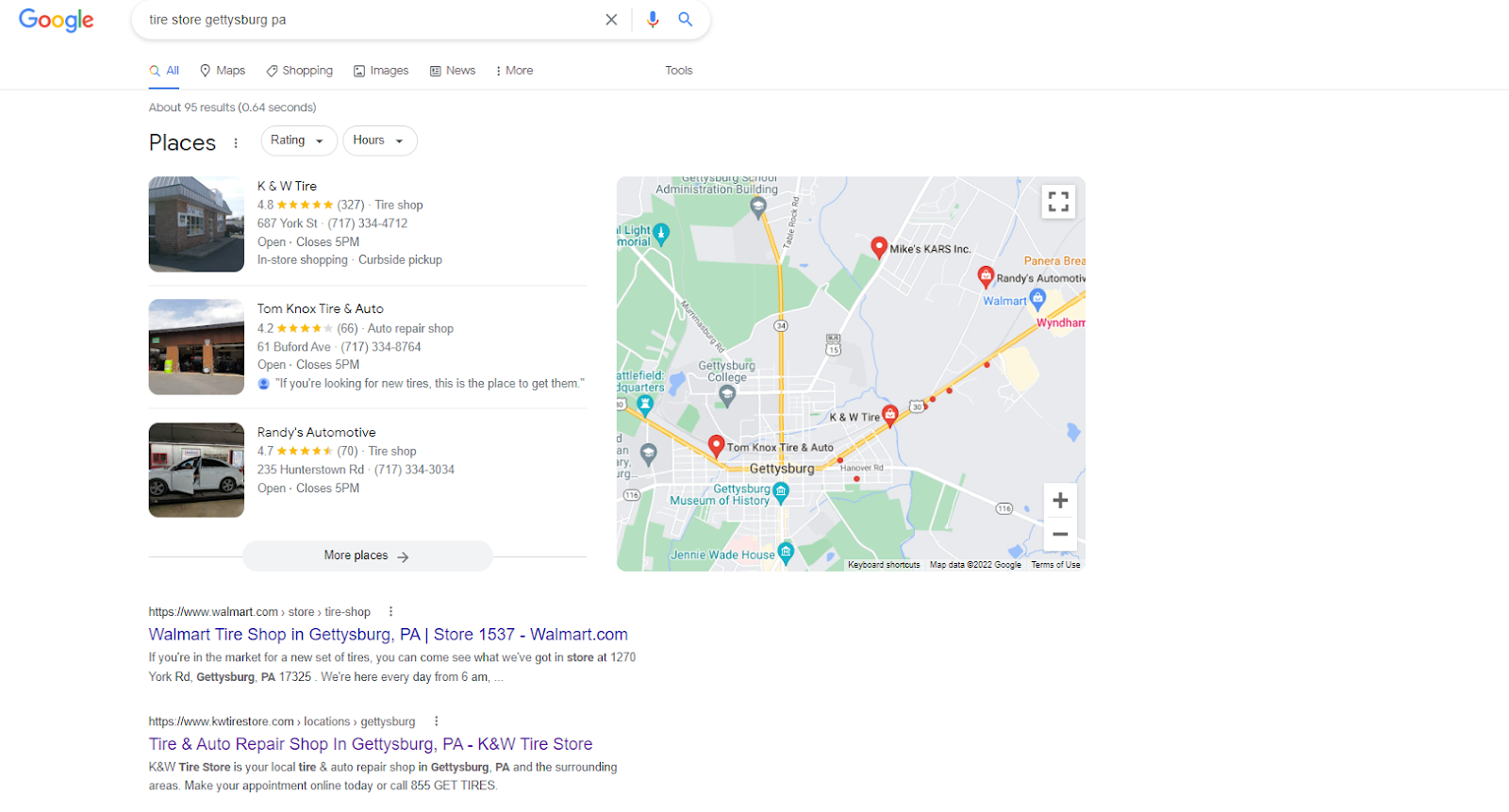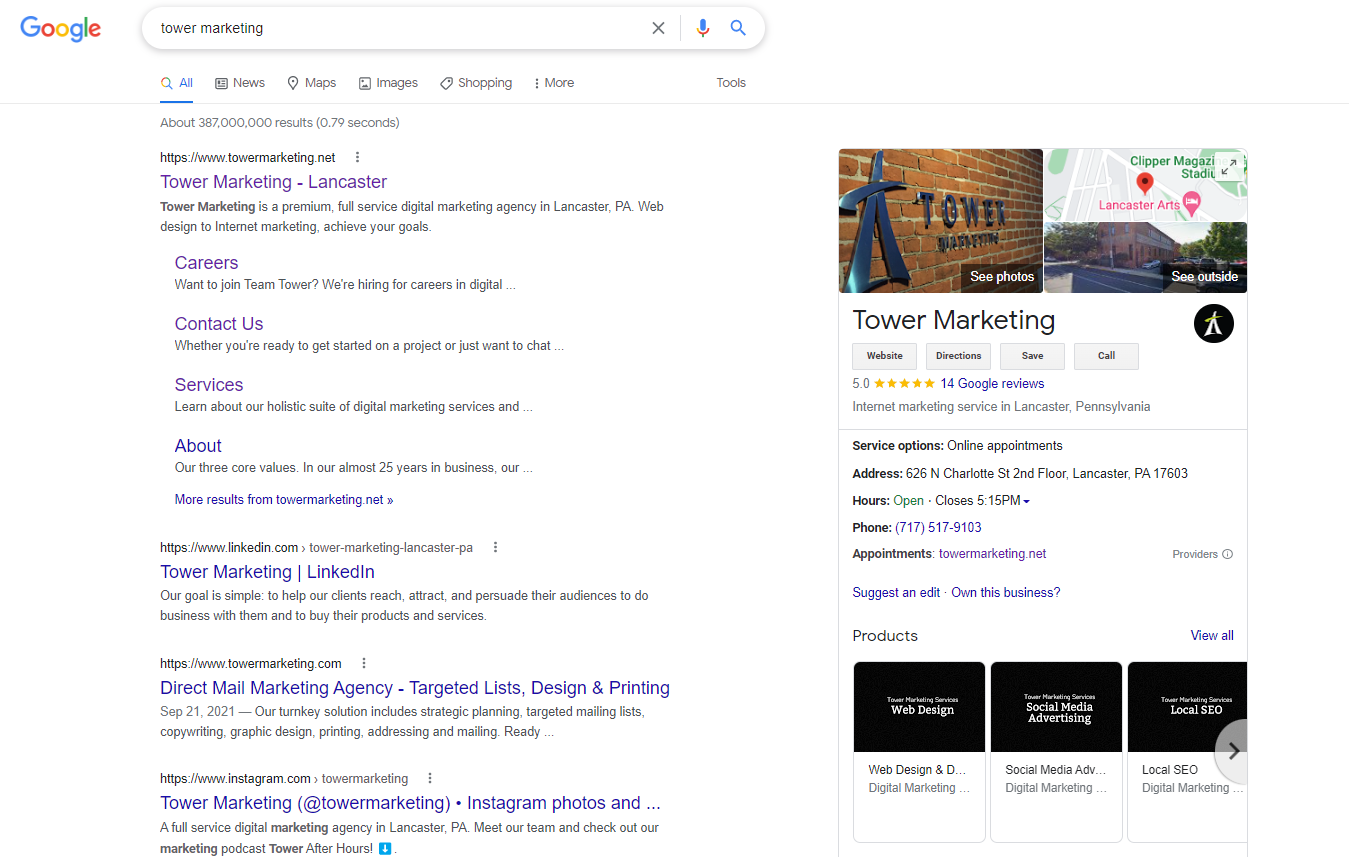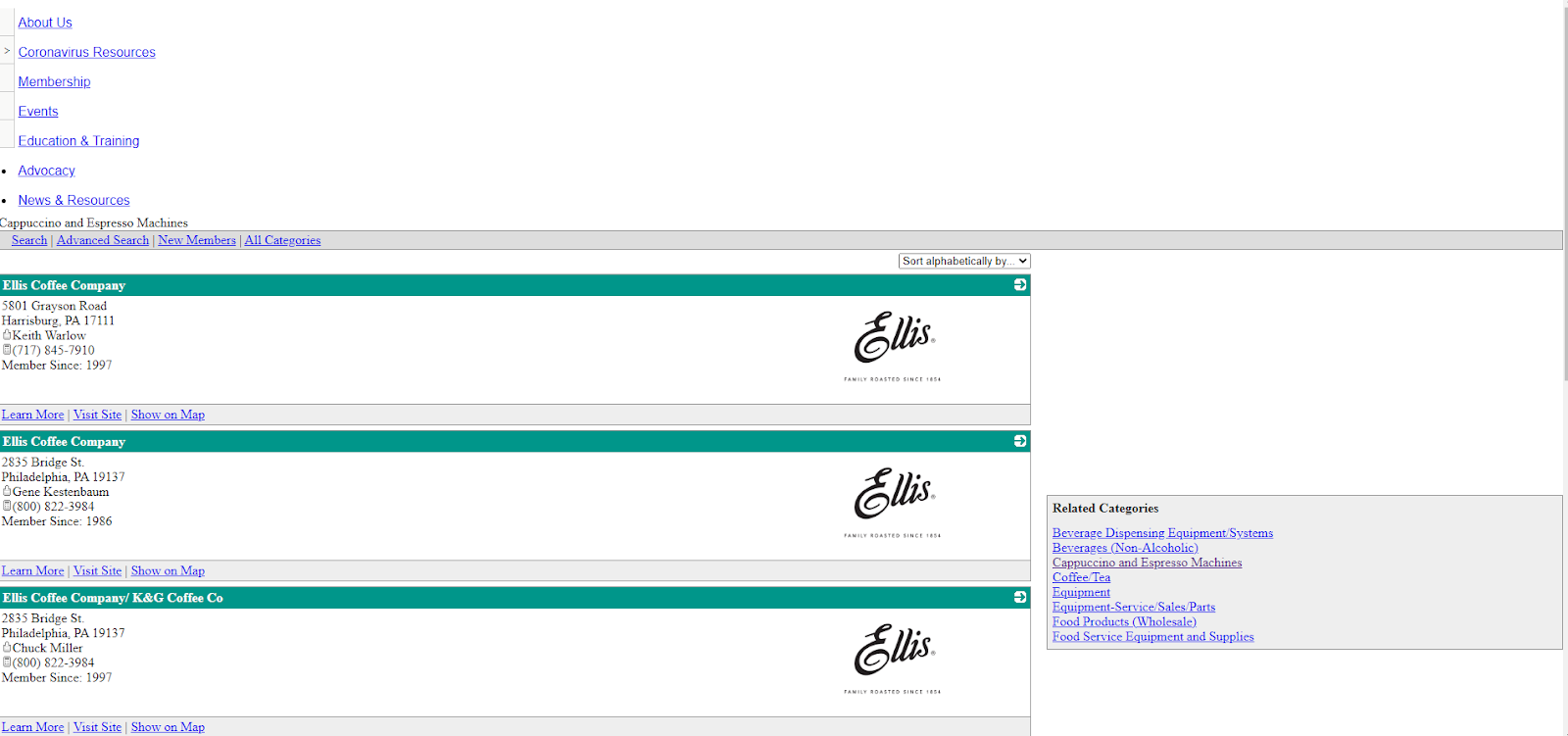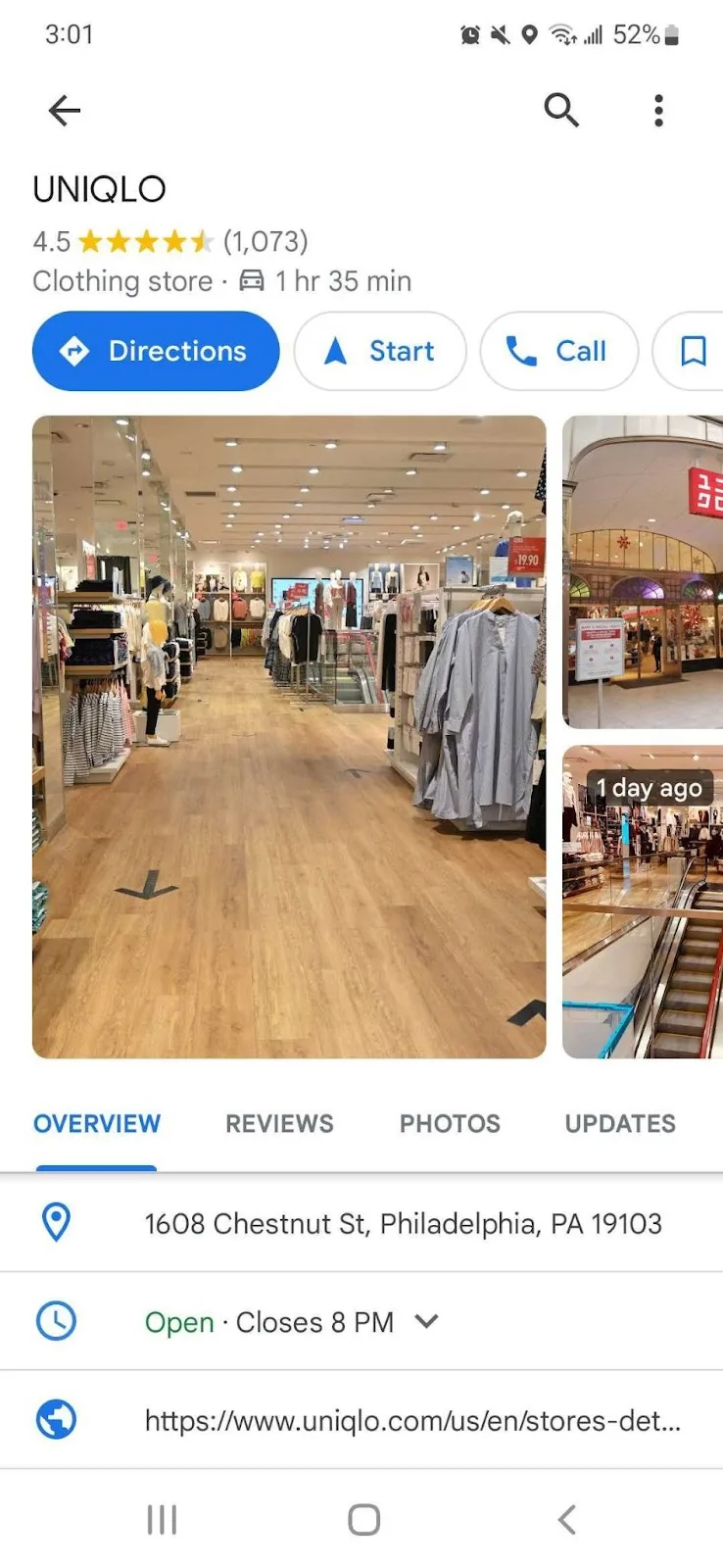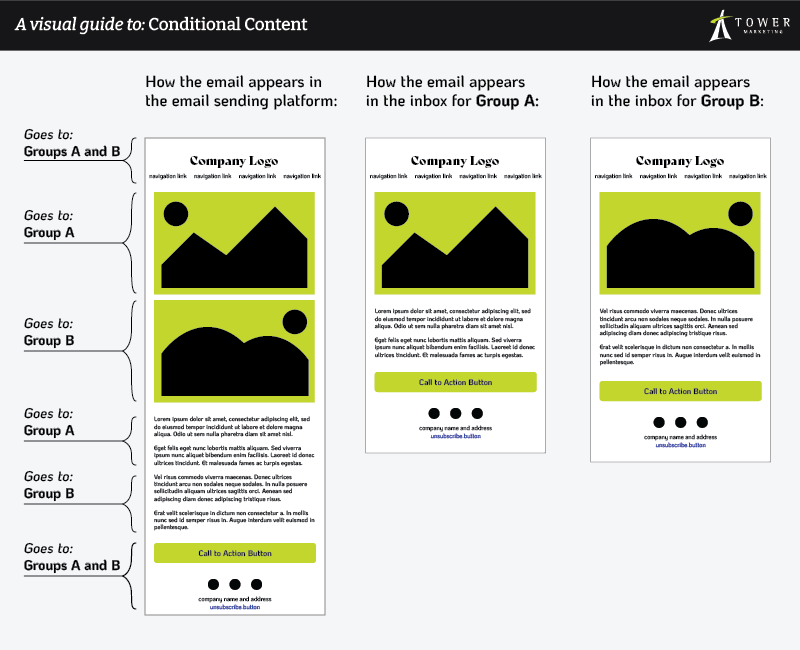Imagine this: you’re working on a campaign and have two ad versions. Both have targeted copy, engaging headlines, and eye-catching images but both have different call to actions (CTAs). Both actions serve your objective but you’re unsure which would resonate with your audience more, so what do you do?
This is where you can use split testing to help answer that question. After we answer what is split testing, we’ll explore how split testing works and how you can use it to your advantage in your internet marketing strategy.
What is Split Testing?
Split testing is a method of comparing two versions of a marketing asset to see which one performs better. It diverts your traffic equally to each asset so you get an accurate sampling. This can be a disadvantage since you need an audience big enough to get accurate results and the traffic to support it.
When you’re testing elements, it’s best practice to only change one element, such as different headlines, layouts, or copy length, while keeping the rest the same. This allows you to see what specific change performs well and which doesn’t.
What is A/B Testing?
When you do a split test, you need to use an A/B test. A/B testing is a similar tactic in that you’re seeing which element performs better. Some of the elements you can test are headlines, call to actions (CTAs), images, text copy, and landing pages/web pages.
One of the biggest differences is with A/B testing you’re not always splitting your audience exactly 50/50. When you use any type of testing, you’re seeing which elements work best with your audience. Like split testing, it’s best to limit your changes so you can isolate what elements work best.
To run a successful split test, you need to have A/B testing. But to run an A/B test, you don’t need to always have split testing.
What Can You Split Test?
One of the best features of split testing is that it isn’t limited to just one area. You can use split tests across your digital marketing tactics and use the results to create or adjust your strategy. Learning what factors you can split test can help you design a more effective experiment.
Content Marketing
Considered a long-term marketing strategy, content marketing focuses on building trust and relationships with your audience through quality, and relevant, content. It can take the form of blog writing, script writing for videos or radio ads, and webpage content.
Marketers need to have patience when using content marketing because, for example, it can take online web pages 4-6 months before they start ranking in Google search results. So to make sure your content is in a position to succeed in search engines, marketers can split test:
- CTAs
- Text length
- Image-heavy copy vs. text-heavy copy
- Headlines
- Message intent
- Webpage layout
Split testing reveals valuable insights into your target audience’s preferences and behaviors. This knowledge empowers you to craft content that truly speaks to their needs and desires.
Social Media Marketing
With the rise of social media usage among people, social media marketing has become a favorite tool of marketers. It’s a great way for companies to reach their target audience and drive traffic to their websites.
Social media marketing includes posts, captions for images or videos, and targeted ads. Different elements you can test are:
- CTAs
- Text length
- Post content
- Headlines
- Post time
- Background sounds
- Message intent
- Link destination
- Images
By taking your results, you can help build a social media campaign that resonates with your audience and that they engage with.
Email Marketing
A form of direct marketing, email marketing has been around since the beginning of email. When done correctly, it can build relationships with your audience, increase brand awareness, and promote your business.
One of the toughest parts about email marketing is you need what you’re sending to stand out because people get so many emails in a day. You need to hook them immediately so they want to open your email and not automatically delete it.
When you’re crafting your email, you can test:
- Subject lines
- Templates
- Audience segments
- Send times
- Personalization vs. general messaging
- CTAs
- Text length
- Image-heavy copy vs. text-heavy copy
Testing different elements allows you to pinpoint the variations that will get your audience to click on and open. This translates to higher engagement rates, conversions, and overall campaign success.
SEO Marketing
Search Engine Optimization (SEO) marketing’s goal is to improve a website’s visibility in search engines, such as Google, by gaining qualified traffic. With Google users searching for information/products each day, search engines are one of the biggest traffic generators for websites.
SEO plays a key role in improving your ranking positions since better rankings mean more traffic, which can bring more brand awareness. To improve these rankings SEO marketers use several tactics including metadata and ads. Areas they can test are:
- Keywords
- URLs
- Landing pages
- Schema markup
- Linking strategies
- Title tags/meta descriptions
- Page loading speed
- Mobile responsiveness
Split testing is a continuous process, like SEO, so by consistently testing and optimizing your website, you adapt to your audience’s preferences and maximize your long-term impact.
PPC Marketing
Pay-per-click (PPC) marketing is a type of online marketing where advertisers pay each time a user clicks on one of their ads. Typically PPC marketing is through search engines, such as Google Ads, and marketers bid on keywords. However, PPC marketing is evolving and starting to look like paid social marketing.
With that change, PPC ads can also include social media platforms, such as Facebook and Instagram. Elements you can test are:
- CTAs
- Headlines
- Text length
- Keywords
- Text intent
- Landing pages
- Visuals
- Dayparting
- Ad objectives
Using split testing on PPC ads helps you gain a higher return on your investment or ROI. This means you’ll be spending your marketing budget on ads that you know will work and meet your goals.
How Do You Design Effective Split Tests?
To get accurate results in your testing, you need to set up an accurate test.
1. Define Goals & Target Audience
First, you need to determine what your goals are and what you want to achieve. Knowing that gives your test structure and a direction to go in.
Make sure your audience is equally split or as close to an even split as you can get it. This allows you to create a fair and unbiased split test.
2. Select What to Test
As noted above, there are many different elements that you can test. However, to get the best results, you should only test one element at a time so you need to determine what’s the most important. Is it your CTA? Or do you want to see if a longer text piece captures more attention than a shorter one?
3. Create Variations
Once you’ve decided what element to test, now you need your variations. Make sure you’re creating clear differences for your team to compare. Otherwise, your test won’t yield any useful results.
When you’re creating your variations, you can create two for an A/B test or you can create more to do an A/B/C/D, or multivariate, test. Just remember to only change that one element across all variations and keep everything else the same.
4. Set Up the Test
Now that you’ve determined your goals and what elements to change, it’s time to design your test. First, you need to determine how long you want to run your test. It needs to be long enough that you can collect sufficient data but not too long that it starts to skew the results. It’s a best practice to run a test for two weeks but you can add more time if you aren’t seeing results.
There are several tools you can use to help you set up your test and collect data. Some of them are HotJar (free), HubSpot (free), and Optimizely (paid). Research each one and see which options would work best for what results you want to gain.
5. Analyze Your Results
Once you get your results in, it’s time to see what happened. Did one CTA perform better than the other? Or did changing when a campaign was launched make a difference? This is where you can use your analytics to track the key metrics related to your goals.
Once you look over all your data, then you can reexamine your marketing strategy and implement what you’ve found.

What are the Benefits of Split Testing for Me?
The obvious answer is to see which option resonates with your audience better, which is important. However, there are a few more subtle benefits you’ll get from split testing.
Once you find out which option is best, you’ll be able to reduce your bounce rates. For example, you test copy length and discover that your audience responds better to shorter copy with more images. Moving forward, you can tailor your copy to meet your audience’s preference.
Another related benefit to reducing your bounce rates is you can increase your engagement rate. By being able to capture your target audience from the beginning, you’ll keep them on your site longer. This increases the chance they interact with your content more, whether it’s more blogs or other landing pages on your website.
You can also use split testing to try a new marketing strategy before you launch it. You can see what works and identify any risks. Since this is just a test, you’ll have time to make any changes to your strategy and fix any issues you find before a launch date.
Once your launch occurs, you can use the split testing results in your reporting to show why these changes are necessary and how they can benefit your business. Having data to support your reasoning strengthens your argument and gives examples of why the changes are beneficial. This is especially helpful when you have an important launch and want to reach the maximum percentage of your target audience.
You’ve learned what split testing is—now it’s time to contact our team today to integrate it into your marketing strategy.