What You Need to Know About Building an eCommerce Website
- eCommerce
- Web Design
- Web Development

In 2016, online sales of physical goods amounted to $360.3 billion and are projected to surpass $603.4 billion in 2021. Maybe you’ve used a brick and mortar retail strategy for years and are now ready to jump into online sales. Or maybe you’re a new business that will be selling online from day one. Either way, you’ll need to build an eCommerce website.
This can be accomplished in many ways — from adding a simple PayPal plugin on an existing site to creating a brand new, custom site. No matter how you get it done, here is a rundown of what successful eCommerce websites all have in common.
eCommerce Website Design
A More Complex Sitemap
When a client comes to our team seeking an eCommerce website design, we know up front it’s going to require additional or different components than those found on a standard website design. This results in more time spent early on in the design process as we finalize the sitemap, categorizing individual products and determining how each category page, sub-category page, and product page connects to other pages.
Additional Page Templates
For a traditional website design project, there may be a handful of unique page templates created — homepage, contact page, careers page, service page, etc. As the website is built, all pages can be created from these approved page templates.
When completing an eCommerce website design, additional template designs will be needed, such as templates for a category page, subcategory page, product page, cart page, and check out page.
Other design features that may be incorporated into your eCommerce web design include:
- product “quick view” pop-ups
- online catalogs
- product reviews
- recommended products areas
The Power of Product Photography
Strong product photography can make or break eCommerce sales. Customers don’t always feel comfortable making a purchase if they don’t know what they’re getting. Product pages should include multiple photos whenever possible, including:
- products on a white background
- product views from all sides
- close-ups of unique details
- photos of all colors, prints, or other variations
- products in and out of the packaging
- products in use
Building Your eCommerce Website
Choosing a Content Management System
Building an eCommerce website starts with choosing a content management system (CMS). It is important to understand the limitations and designs of certain content management systems.
WordPress is a widely-popular CMS that was developed initially as a blog management system but quickly grew to incorporate full, custom sites and eCommerce sites through its WooCommerce platform. Other platforms, such as Magento, were strictly made to handle eCommerce, while a third platform category, that includes ExpressionEngine and the Expresso Store, was built to incorporate both website development and eCommerce.
Each has its own pros and cons:
- While WordPress is generally easy to code on and has a large number of documentation and plugins to fit almost every need of an eCommerce store, its search functionality is sometimes lacking when it comes to larger stores. WordPress is also frequently targeted by malware, just based on the popularity of the CMS.
- Magento is built to handle larger sites with many variables, but their limitations aren’t as easily fixed as WordPress which has the history, developers, and documentation to back it up. Furthermore, Magento’s search engine optimization may require additional installations which could cost more money.
- ExpressionEngine is a completely custom CMS, so you can build based on your needs. However, this means that support issues could take longer to complete based on complexity.
Off-site Payment Processing vs. On-site Payment Processing
Off-site payment processing involves the user leaving your site to complete the sale. This is easier to manage from a business standpoint and many users feel more comfortable paying through trusted names like PayPal or Authorize.net. However, you are driving users away from your site. You will also be limited to the check-out process of the authorizer, as opposed to setting up any custom fields you’d be interested in adding.
On-site payment processing is more expensive but it keeps the users on your site and provides the ability to add new fields to capture user information in the future. Many on-site payment processors come with a monthly fee.
SSL Certification
For every eCommerce website we build, we acquire an SSL certificate. An SSL (Secure Sockets Layer) is an extra layer of security that encrypts a customer’s personal and credit card information as it travels from the web server to a browser. The only difference you’ll see in your final site is that your website’s URL will begin with HTTPS instead of HTTP.
SEO and Content Support for eCommerce Websites
Optimize Category Pages
Category pages are very useful, especially for shoppers who don’t know the exact product they are looking for. Optimize your eCommerce catgory pages by:
- Focusing on your product categories. If you have thousands of products, trying to produce unique content may be overwhelming. Center your SEO efforts on amplifying the product categories by optimizing internal links and adding relevant products to each category.
- Adding specific and relevant content to each of your category pages.
- Building deep-links to product categories. Use social media and other forms of content marketing, such as blog posts, to build internal links that help drive relevancy.
Avoid Duplicate Content
Unique content on product pages can be an issue when building an eCommerce website. In many cases, product information is gathered from a database, leading to duplicate content. How many times have you seen a product page where there is only a photo, SKU number, and few generic bullet points? How are users, never mind a search engine, going to understand what the page is about and what your products relate to when there is a lack of information? This is how you can avoid duplicate content on your eCommerce site:
- Manually add content to your most popular product pages. Use Google Analytics to identify the best-selling product pages and make sure they have unique, relevant content that is easy to understand.
- Add user generated content. When users add content, it will distinguish your products from one another. Use reviews, user photos, and endorsements to help incorporate unique content.
Product Copy In Great Detail
In terms of optimization, search engines love long-form copy. The more content on a page, the more opportunity to incorporate vital keywords throughout the text. Lengthy copy also provides more opportunity for creativity and intrigue, keeping customers on the page longer and building interest as they read.
However, writing just for the sake of writing won’t cut it. Once you’ve given the basics (size, color, materials, best uses, etc.) and what makes the product unique, explain how customers will benefit from the purchase. Be sure to include a call to action, providing the customer with further steps to take like add to cart, save to favorites, or view similar products.
And remember, a picture is worth a thousand words so your product pages need to include high-quality photography. Product videos will also take product pages to the next level. This can include sales videos, instructional videos, or 360 product videos. Encourage your customers to submit images of them using your products so other shoppers can share in their user experience first-hand.
Don’t Forget Schema
We have spoken about the importance of structured data, specifically schema.org. eCommerce sites have content that is optimized for humans but not necessarily for search engines. Adding markup code to product pages using schema.org will provide search engines with access to your data and an understanding of your products. These protocols developed by schema.org will assist Google in returning properly-organized results for users’ search queries.
How to Reduce Shopping Cart Abandonment
When customers shop online, they generally don’t feel as rushed to make a decision as they would shopping in-store. Rather, an online shopping experience leaves plenty of time and opportunity to really think the purchase through before making a final decision to buy. This can often result in an abandoned shopping cart.
Price discrepancies and an unfriendly check-out process are two of the main reasons that online shoppers may abandon their purchase and are red flags you want to avoid when building an eCommerce website.
Eliminate Cost Confusion
Shoppers often abandon their carts when they get to the checkout and realize that the cost is higher than expected or that there are unexpected costs associated with the purchase. A good way to settle this confusion is to have an area at the side or top of the screen that provides a snapshot of their cart along with their total so far. This way, the customer knows the whole time what their running total is, eliminating surprises at the end.
Help Shoppers Save on Shipping
Another reason shoppers abandon their shopping carts is that they don’t want to pay shipping fees. In fact, 58% of shoppers will leave their order if shipping costs were more than expected. Free shipping is a wonderful incentive to encourage shoppers to buy. But if you can’t swing this deal all the time, consider one of the following options:
- offer free shipping as a promotion only during peak selling seasons
- offer a low, flat-rate shipping fee
- add an option to pick up in-store, if you have physical retail stores
- create product discounts that compensate for shipping costs
Be sure to promote your shipping deals as soon as a customer lands on your site, on home page banners and page headers. Even better, provide the option: “no promo code needed,” and automatically add free shipping or flat-rate shipping to their cart.
Effortless Shopping and Checkout
Shopping is meant to be fun and easy. Customers hate complicated navigation when shopping and will leave the site if too much effort is involved. Make their shopping experience easy and enjoyable by simplifying every step of the way.
- Sometimes shoppers abandon their cart is because they were just browsing. Offer the option to create a “save for later” list so they so they can keep track of the items they are interested in.
- Another way to reduce frustration for your customer is to provide images of their items in the shopping cart instead of a description. This allows them to glance quickly at what they have and continue with their purchase.
- Don’t make it impossible to navigate away from the checkout page. Oftentimes, shoppers want to continue shopping (which is a good thing!) and should be able to return to a category or product page without hassle.
- Make the actual checkout process a breeze! Provide a bar that shows their position in the checkout process so they know how close they are to completion.
Enhanced eCommerce Tracking
What is Enhanced eCommerce?
After building an eCommerce website, you’ll want to track its successes and find opportunities for improvement. Enhanced eCommerce enables you to measure user interactions with products on your site. These interactions could be product impressions, clicks, product detail views, add to cart, check out, completed transactions, and even refunds. Analyzing this data is easy and completely free with Google’s Enhanced eCommerce plugin.
Step 1 – Setup
In order to get started with Enhanced eCommerce, your web developer will need to remove the general Google Analytics code from your site and replace it with the Enhanced eCommerce code that’s generated through your Google Analytics account.
Once the code is verified, you’ll need to enable eCommerce and set up the funnel of your website’s check out process. This will help you understand the drop-off points, which can be extremely helpful during your busy seasons.
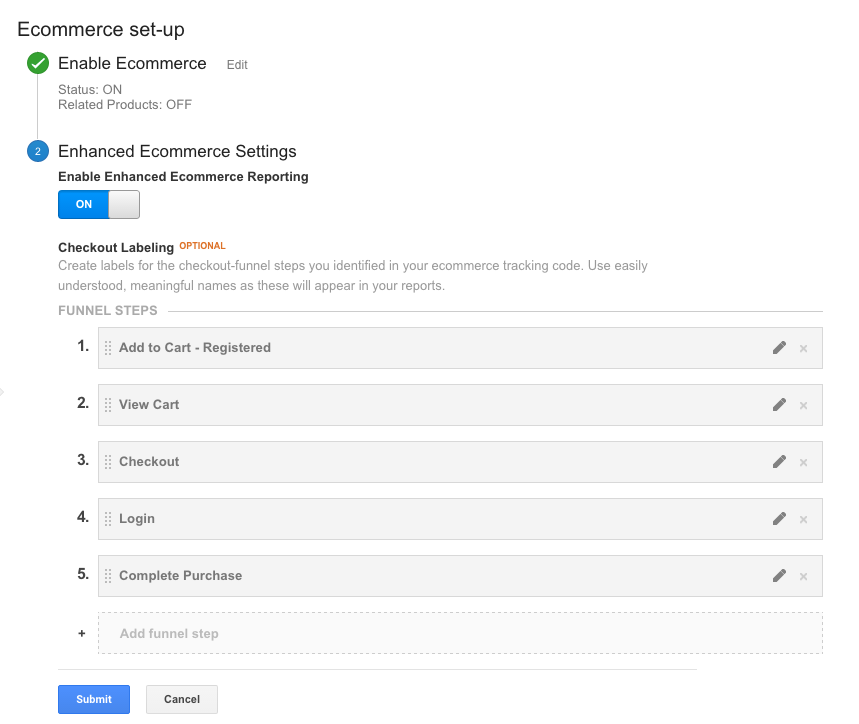
Step 2 – Measure Customer Activity
The hardest part of this step is waiting for the data to compile. We recommend giving yourself at least three to six months of data before truly analyzing customer shopping and checkout behavior through Enhance eCommerce tracking.
In this example of eCommerce tracking, our client was able to analyze the drop-off rates of their checkout process. With Enhanced eCommerce they could also:
- track coupon codes and other marketing campaigns
- report on product performance, sales performance, and product list categories

Step 3 – Analyze, Compare, Repeat
Now you have a starting point. Going forward, you should complete comparative checks every quarter. Compare downtimes to peak traffic times, year-over-year sales, and similarities and differences between shopping behaviors and general website use.
Stuck on how to optimize your eCommerce site? Need a hand building an eCommerce site for your brick-and-mortar store? Let us do the work for you.
 By Kelly H
By Kelly H  Grace Z
Grace Z