How To Create Spotify Ads: A Complete Guide on Leveraging Sound in the Age of Streaming
- Content Marketing
- Social Media Marketing

Traditional radio still exists, but it’s like a flip phone. It’s still on the market, but why would you spend money on one when the smartphone exists? If you’re a marketer trying to reach listeners through traditional radio you might be wasting your budget.
But that doesn’t mean that you should scrap radio from your advertising budget altogether. It simply means that advertisers must evolve their marketing distribution channels. In the era of music streaming, marketers can leverage internet radio to reach their desired audience.
Because let’s face it — music and sound are captivating. Learn the properties of sound that make audio ads so effective and how to create Spotify ads that help you achieve your marketing goals.
What Makes Sound Effective?
Imagine you’re driving and you hear a fire siren. What are your first thoughts? You might be able to infer (1) there’s been a fire, (2) it’s within miles, and (3) that help is on the way. When you hear the siren, what do you feel? Maybe you feel uneasy or that danger is near. That’s the impact that sound can have on our minds.
Sound has the power to deliver information and evoke a feeling — we can observe that in the siren example. If your businesses can leverage those same elements of sound in your marketing, the return can be abundant.
Following the logic of the siren model, your company can communicate information about your brand and evoke a feeling from your listeners through sound, too. Using Spotify’s self-serving advertising platform, you can easily create Spotify ads that drive brand awareness and influence consumer behavior.
Advertising On Spotify: The Basics
Before jumping into how to create Spotify ads, there are some basics to understand about the platform, including how ads are delivered, the different ad formats, and their costs.
Spotify’s Ad Delivery Model
Like most software as a service (saas) companies, Spotify uses the “freemium” business model. This means users can join to experience the basic product features for free. To use the advanced options, they are incentivized to upgrade to a premium subscription.
In Spotify’s case, users can set up an account to listen for free. Among other restrictive features, freemium listeners are severed 15- to 30-second ads throughout their listening experience; and yours can be one of them.
Types of Spotify Ads
There are four types of Spotify ad experiences that your marketing team can consider when building out your ads:
1. Audio Ads
These are the most basic ads that brands can run on Spotify. They are audio spots, up to 30 seconds long, that Spotify plays in between songs. They’re sometimes referred to as “all-platform” ads because they’ll run on any device, in any environment, and at any hour of the day.
If you’re just starting out, audio ads are a good place to begin because they are inexpensive and Spotify can guarantee your ad will be heard, since they are only delivered to “in the moment” listeners. This means the ads are only played for users in active sessions.
The minimum budget for running a basic audio ad is $250.
2. Video Ads
Video takeover ads merge the strengths of audio and video to reach listeners. In this model, you have the ability to show listeners about your brand, not just tell them. The nature of video ads requires that they’re only shown to users actively browsing with the screen in view.
In some ways, the delivery model for video ads can limit your ad’s reach. But, in a study conducted for Dentsu International’s Attention Economy series, researchers found that Spotify video ads improved the platform average for holding users’ attention by over 150%.
If your brand has the production means and budget to create a video takeover ad, it could be worth the investment. Keep in mind, the minimum budget to run this type of ad is $250, plus whatever you spend on production.
3. Podcast Ads
Spotify premium promises “ad-free music listening,” but they don’t mention ad-free podcast listening. That means if you elect to run podcast ads, you have the ability to reach freemium and premium Spotify users.
Being able to reach premium and free listeners doesn’t mean your ad will be more successful, however. All users have the ability to pause, fast forward, and rewind to any part of the podcast episode, meaning you might be risking the chance for your ad to be heard at all.
The minimum budget to run this type of ad is $500.
4. Custom Experience Ads
Sponsored playlists, overlays, homepage takeovers, and leaderboard ads are some of the custom experiences Spotify offers to advertisers. They are multi-format ads designed to be more unique to your brand.
To put together a custom experience ad, marketers must work with a Spotify ad specialist, so this is not a true self-serve option.
How To Create a Spotify Ad
Now that you understand the basics of how Spotify advertising works, let’s jump into the actual process of creating your ads. We’ll outline how to create a Spotify ad in 6 steps and provide visual examples from our team.
1. Create Your Account
If you don’t have one already, the first step is to create your account. You’ll be prompted to fill out some basic information about you and your brand. Once it’s created, you’ll be directed to your dashboard.
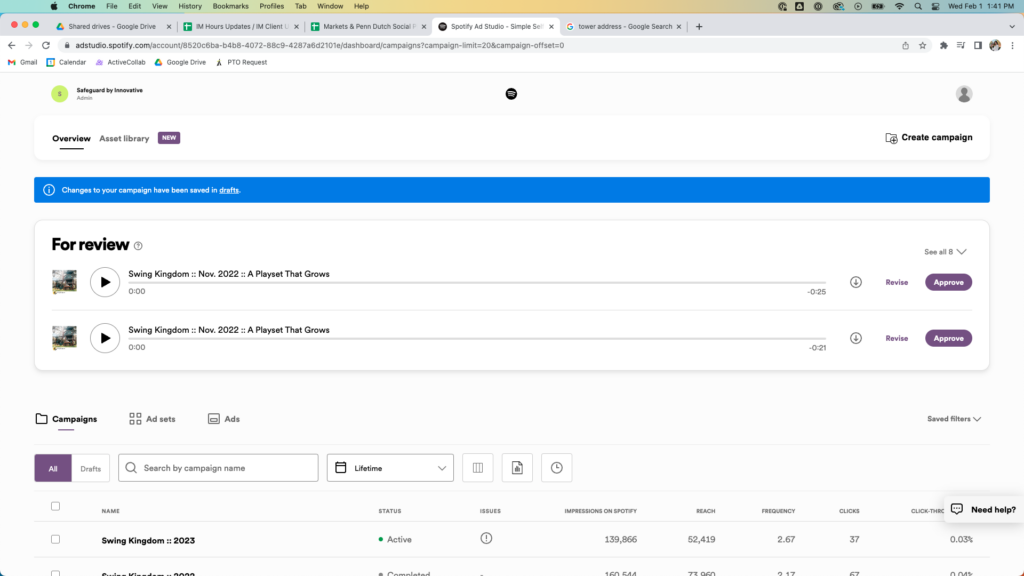
2. Create Your Campaign
Now it’s time to create your first Spotify ad! You’ll start by creating a new campaign. If you’re familiar with Meta’s ad manager, the hierarchy of campaign > ad sets > ads is the same.
For general organization and tracking purposes, we suggest creating a single campaign per year, and simply creating a new ad set for each new ad during that year. This can help you compare ad performance year over year.
Click “Create Campaign” in the upper right corner of the screen. After you name your campaign, you’ll have to select the objective and placement of your ads. In this case, we selected “A brand, product, or organization” as the objective and “music” for the placement, but feel free to adjust accordingly.
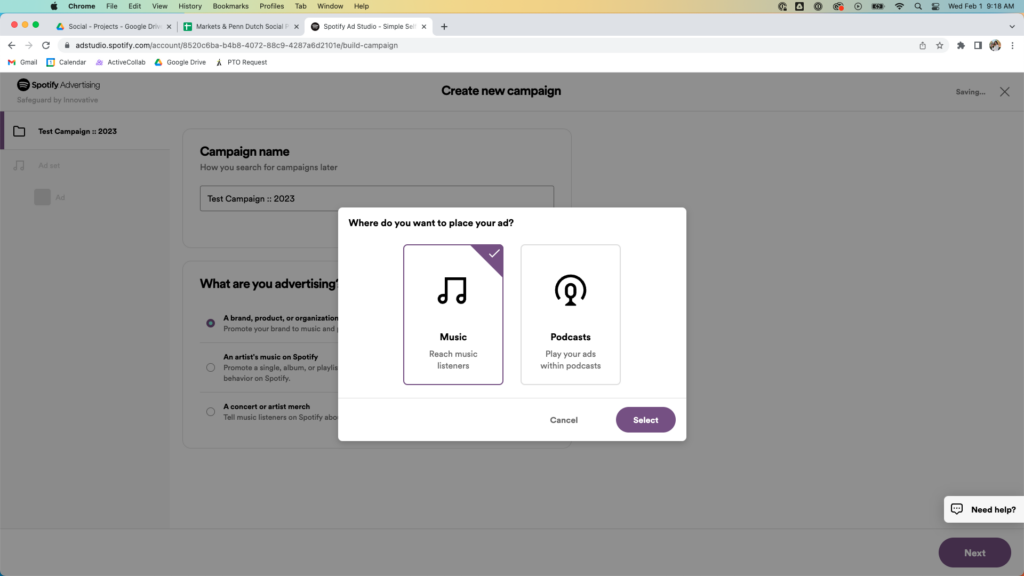
3. Update The Ad Set
At the ad set level, you will determine your ad format, audience, budget, and schedule.
Ad Format
With music selected as your ad placement, you can choose between audio or video ad formats. We recommend starting with a basic audio ad to run across all platforms.
If you need to update the platforms, know that the option is available to you, but Spotify (and us) recommend maximizing your reach with all platforms especially since you’re just starting out.
Audience
Here, you’ll choose your target audience. You can do this by selecting
- Locations
- Ages
- Genders
- Interests
- Behaviors
- Postal Links
When setting your age preferences, you’ll have to select by predetermined ranges. Spotify doesn’t have the option to set your own, so you can’t narrow it down quite as much as some other platforms.
Where you can really start to define your audience is under the “Interests and behaviors” section. You can narrow it down by topics of interest, music genres, or real-time contexts.
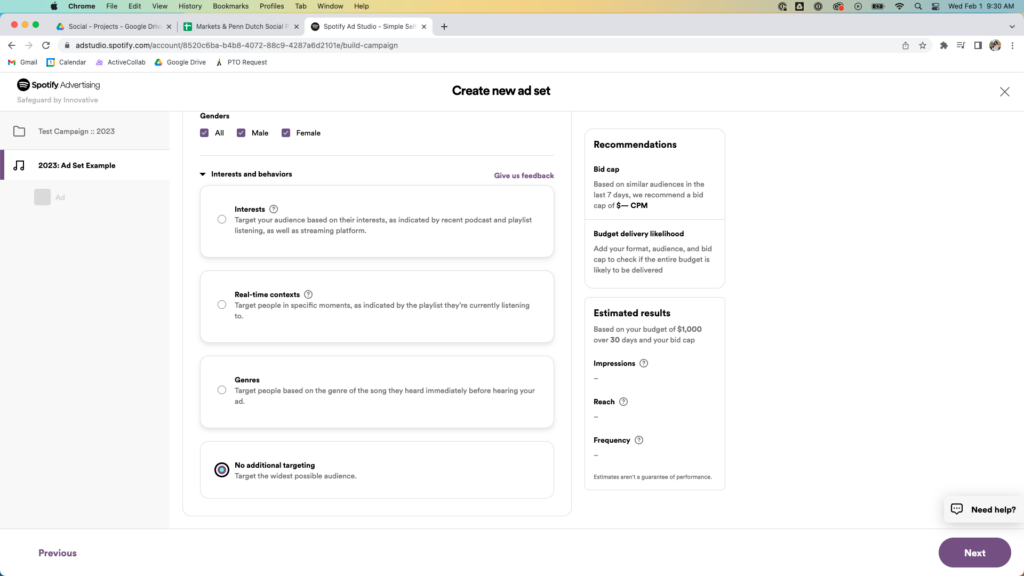
If you’re in a niche that Spotify’s preset options support, real-time contexts could be something really cool to explore. This feature allows Spotify to deliver your ad to people participating in specific behaviors based on user-curated and Spotify-curated playlists.
Budget & Schedule
Time to determine how long you want your ad to run and how much money you’d like to spend. Remember, the minimum for an audio ad is $250, but you can enter a custom amount.
Then set the start and end dates for your ad to run, along with the hours that you’d like it to deliver. Unless you’re putting together several ads within the same ad set, you can keep the delivery hours at Spotify’s default settings. You’d only need to change it if you have multiple ads that you’d like to rotate to listeners.
The final step of updating the ad set is to set your bidding preferences. This includes setting a bid cap and a frequency cap. Spotify requires that you choose a bid cap, and before you panic — they will recommend an amount for you based on similar audiences. We suggest choosing a number in between the range that they offer.
Setting a frequency cap is not required, but it might be something beneficial to consider. By doing so, you can control the maximum amount of times your ad is delivered to the target audience per day, week, or month.
We’ve all experienced getting served the same ad over and over and over again. Eventually, it becomes a nuisance, and it could actually cause listeners to form a negative impression of your brand. Setting a frequency cap can help avoid this and gives you some more control over the delivery of your ad.
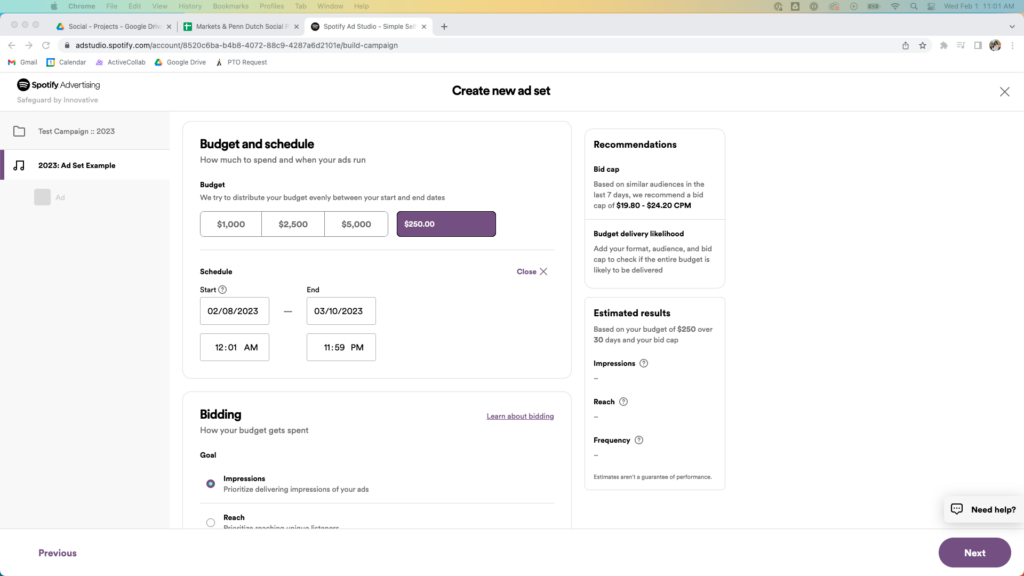
4. Build Your Ad
Now it’s time for the fun part: building your ad! If you already have an audio clip recorded and mixed, you can upload it directly to Spotify. If you don’t, you’ll have to write a script and Spotify will record the voiceover for you.
The latter option comes with some additional decisions. You’ll have to choose a voice actor, which Spotify makes easy. Then, you’ll have to give the voice actor some context. You can instruct them on the tone, speed, and emotion you’d like your ad to deliver.
Next, you’ll choose some background music. Spotify has a limited library of music that you can use, or you can upload your own. Tracks must be under 30 seconds long. If you’re uploading a file longer than that, you can edit which part of the song plays, but only after Spotify sends back your recording.
The next step is to upload an image and update the text that will show on the listeners’ screens. If you have a branded photo you’d like to use, you can upload it to Spotify. If you don’t, Spotify also has a small library of generic ad images advertisers can choose from.
Finally, you’ll add your brand’s name, choose your call-to-action button’s text, and the button language. If you use UTM tracking to gather information for Google Analytics, you can add your URL here, too.
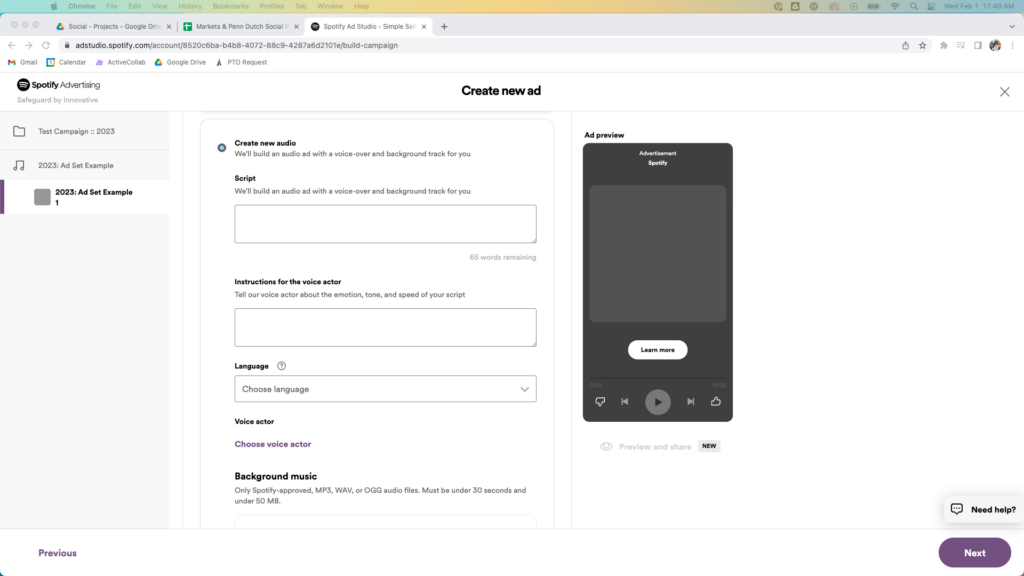
5. Submit Your Ad For Review
When you’re satisfied with your ad, the final step is to submit it for review. Typically, it takes 1-3 days for Spotify to record and mix your ad. When your ad is ready for a final review, they’ll send it back to your dashboard where you can approve or revise the recording.
Sometimes the Spotify voice actors send back recordings that don’t match the tone or pace that you intended. Luckily, Spotify allows advertisers to submit revisions for voiceovers, so you have the option to send the ad for a rerecording with different instructions.
The only downside is that if you’re unhappy with the voice actor in general, Spotify doesn’t yet allow users to send a request for a new voice. If you want a new voice actor, you’ll have to reject the ad and start from the beginning.
Key Takeaways
At this point, you should have all the basic information you need to create a Spotify ad. Like most new things you try, it’s going to take some time to perfect. Don’t be afraid to experiment and try something new with your targeting or your script! You always have the ability to edit the ad throughout the month if it’s not yielding the results you’d like.
Are you ready to take your internet radio marketing to the next level? Reach out to a team member to start working with an experienced full-service agency.
 By Lily
By Lily  Alex S
Alex S  Grace Z
Grace Z