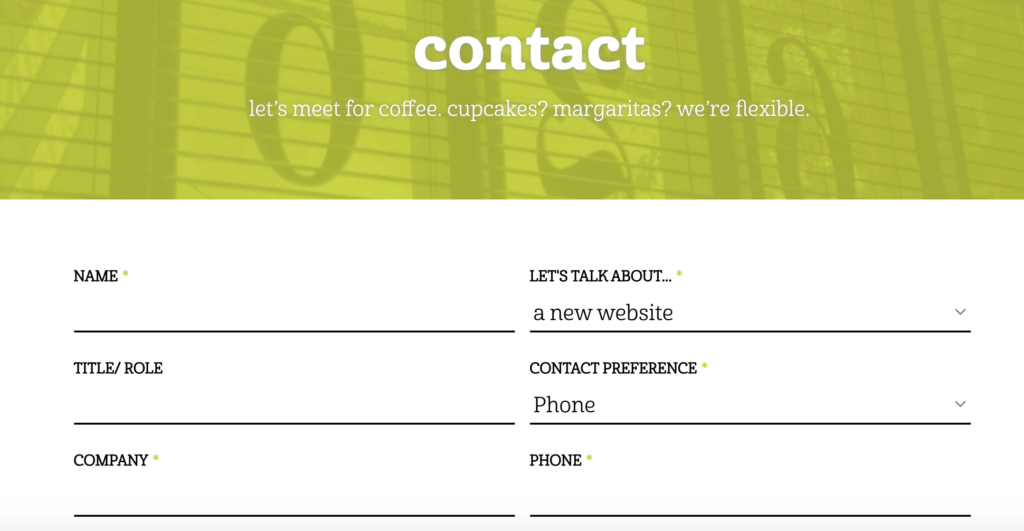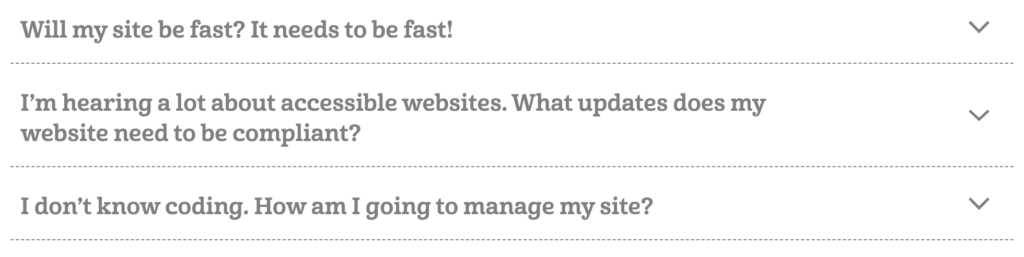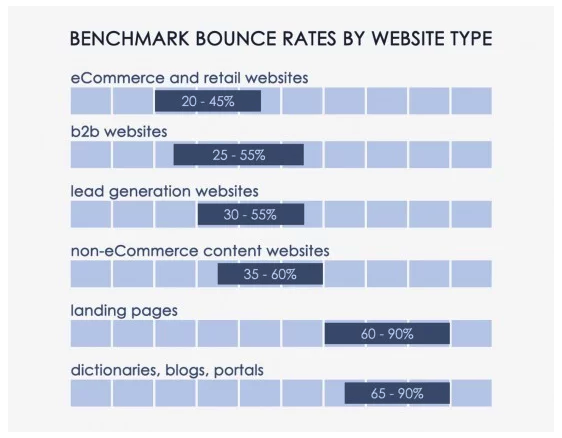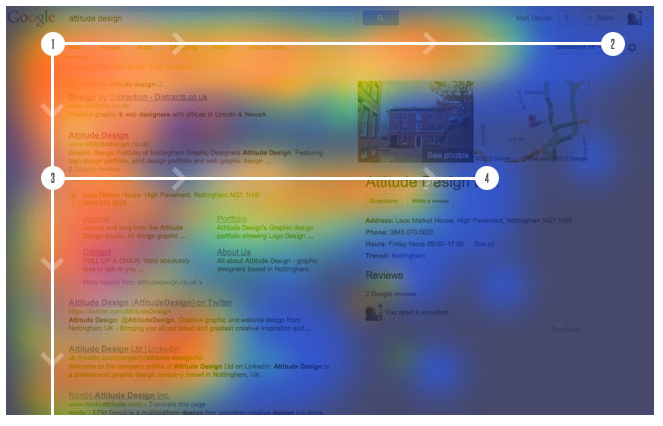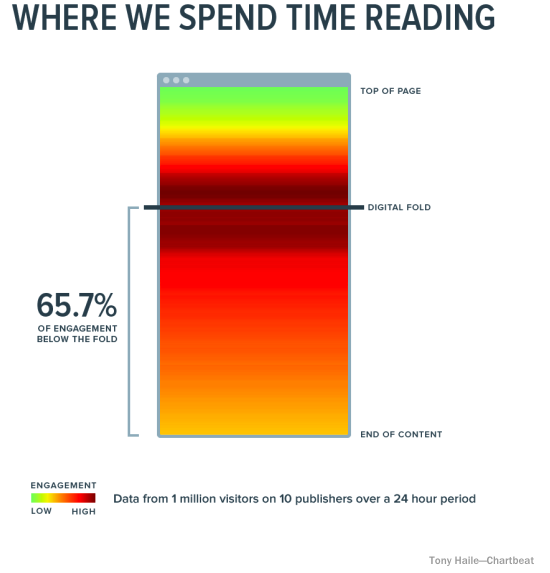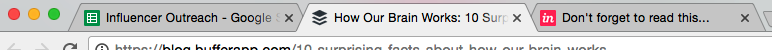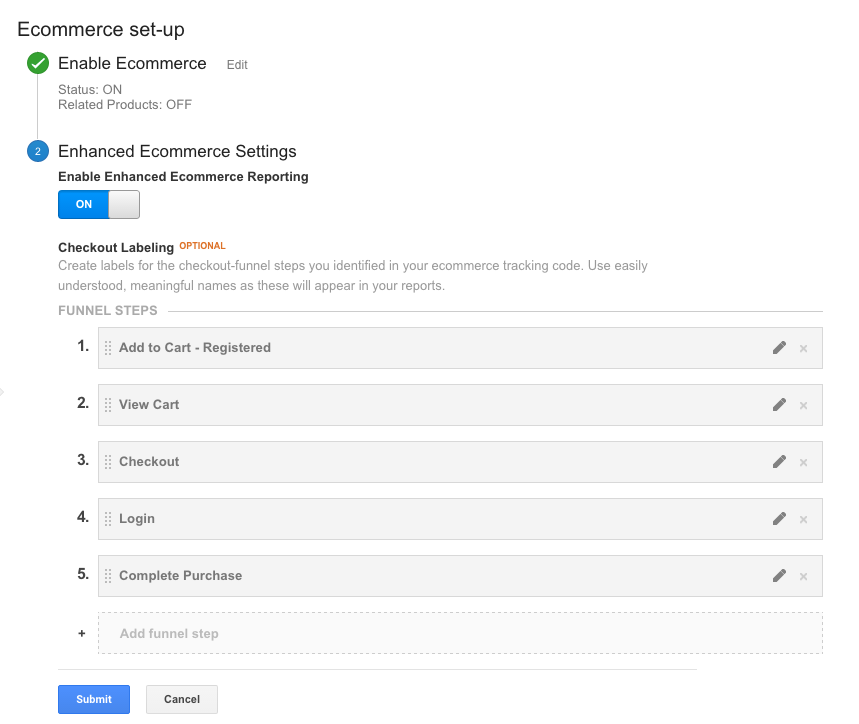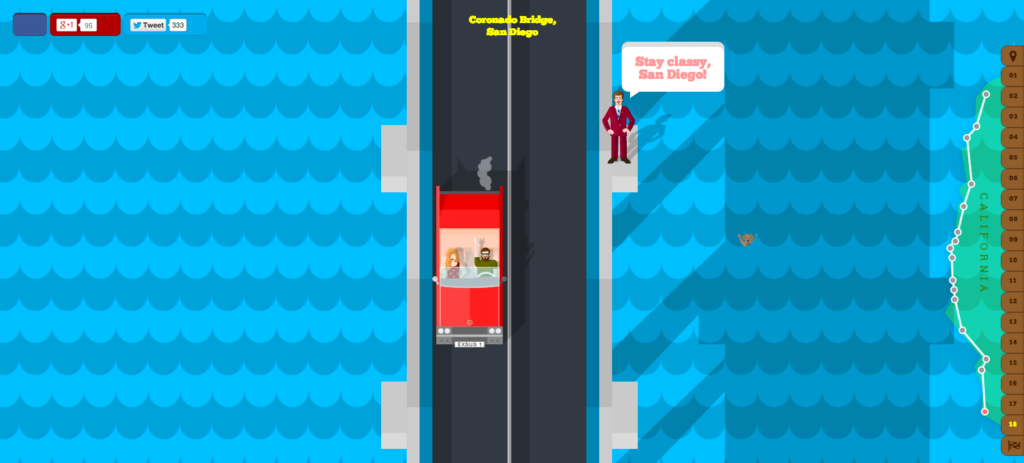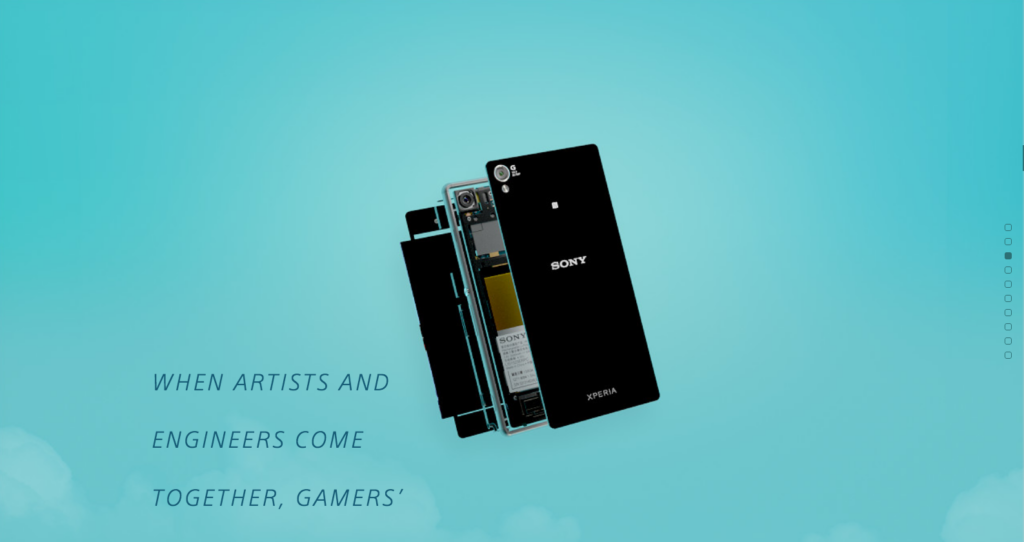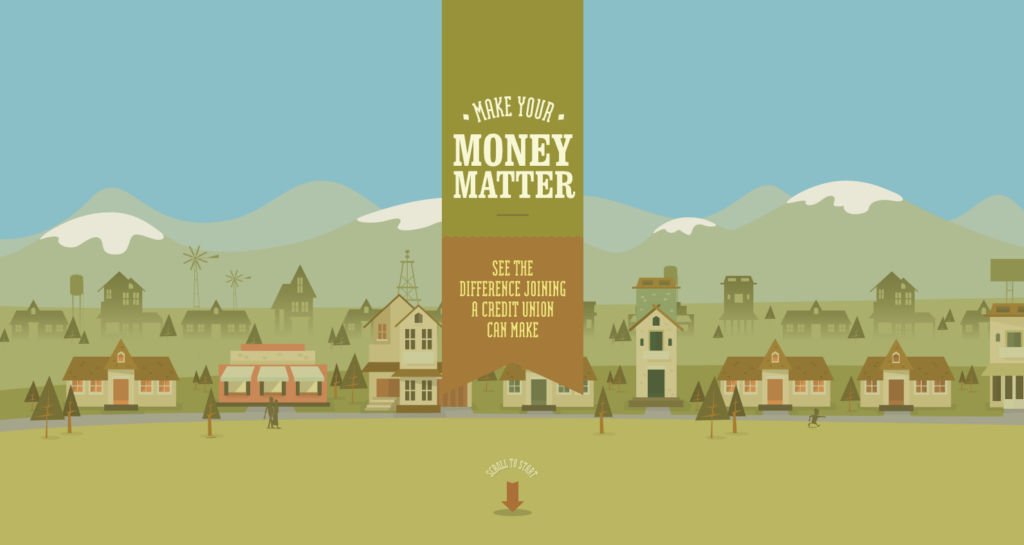One of the first things a consumer will notice about your brand is your logo, which makes it so much more than just a symbol. It’s a visual depiction of your brand to help make it stand out and more easily recognizable.
However, you’re probably aware the biggest challenge of a logo is how easily it can be dated. If you’re thinking about redesigning yours and want a fresh look, this blog will help you understand the current logo design trends of 2023.
But more importantly, in the end, you’ll walk away with some tips on how to create a timeless logo that won’t become dated fast. And how to make a new one that represents your business well.
Trend #1: The Minimalist Logo
We’ve all heard the saying ’less is more’ and that’s what this trend is all about. Instead of using lots of color and contrast, a minimalist logo design tends to consist of simple fonts, small line strokes, and a limited color palette.
However, that doesn’t mean a logo like that can’t be interesting. Minimalist logos can actually have complex and even 3D elements (we’ll discuss this more below), without being overpowering.
The idea is to create something with less sensory overload for the viewer. A logo with just a few details creates a sense of breathing room for those seeing it, even if they aren’t design experts. Plus, having fewer details to load makes your logo more functional with screens and in other digital formats.

Trend #2: 3D Trendy Logo Design
In contrast to the first trend, three-dimensional design elements just started appearing in 2022 and are definitely here to carry into the upcoming years. 3D logos are iconic because they create a sense of realism that seemingly pops off the page, whether they’re online or on paper.
Adding depth or dimension to a logo can create opportunities for unique animation elements or simply to have a static, but eye-catching design. The 3D logo is a creative way to reach your viewer and engage them with your brand.

Trend #3: ’90s and 2000s Nostalgia
We’ve already been through the 80s influence of design and have definitely been moving through the ’90s and early 2000s inspiration. This period is often referred to as the Aughts time period.
If logos become dated so quickly, why reference vintage elements?
Well, truthfully, incorporating elements from the recent past and even what may be, for some of your audience, from the time of their youth, creates a sense of comfort. A vintage flair feels familiar and even may nod towards elements that have been lost in today’s heavily digital age.
Especially if your brand was founded several decades ago, a logo capturing nostalgic elements from that time may go a long way.

Trend #4: Natural Patterns and Textures
If you want something that feels fresh and modern but can be paired with other trends, consider being inspired by nature! Natural-looking logos incorporate organic shapes that don’t feel so gridded.
And natural doesn’t mean it needs to contain the actual image of a plant. This trend can be accomplished simply by relying on earthy colors and organic-looking elements. As another way to make it pop, consider adding some textures like wood, grain, or stone, that create subtle elements to refresh your logo.

Tips for Achieving a Timeless Logo: Balancing Trends with Needs
Redesigning your logo is a huge undertaking. And while modern logo design trends can influence the direction you go, it’s important to make sure your takeaway logo will last beyond the latest trends.
Logo design trends of 2023 are a great place to start and find inspiration, but you’ll want to make sure to take your actual project beyond them. Approach your project with the mindset of creating a logo that can survive the years to come. (Examples that come to mind include Apple or Levi’s.)
Below we’ll provide some simple tips to remember as you embark on the journey to find a new logo that makes your brand stand out.
1. Have a Long-Term Vision
Talk with your internal stakeholders and get a long-term vision of what you want the brand to look like. Do you want to be known as the funky 3-D nostalgic-looking brand forever? Make sure you all agree on what qualities you want to be known for and create a logo that accentuates that.
2. Base Your Design on Core Values and Products or Services
Who is your target audience and what kind of message are you projecting to them? Aim for a blend of trends and design that will make you look professional and evoke the right emotions in your audience when they see it.
3. Tell Your Story
Because who doesn’t love a story? Remember to avoid stuffing too much imagery or detail into your logo. If there’s too much going on, it can be difficult for viewers to understand what it all means or the story you’re trying to tell.
4. Keep it Simple
What does your new logo look like if it’s scaled up or down 50%? Will it look pixelated or shrunk?
Your logo will be used in a variety of digital and print mediums, so versatility is critical. Subtle elements and text are ideal if you need to use it across multiple platforms. And if your elements are vector, it’s even better for scaling your logo to any size.
5. Watch for Fonts
Fonts will make or break your logo. So make sure to not just pick the first you can find. Fonts also create emotion around your brand. For a more playful approach, try a script. Or for a more serious brand, a serif font may better convey your image.
Additionally, consider the readability. Make sure your font doesn’t just look appealing. It should also be legible.
6. Make it Hard to Imitate
Making sure your logo has a unique factor is about more than distinguishing you from the competition. It’s about making sure it can’t be easily copied. Plus, doing so ensures your new logo isn’t something that’s already been done or accidentally copied based on inspiration from a different company.
Most importantly, you want your logo to not be easily copied. If someone can take your logo and change the name, how will you be recognized?
Having a one of a kind logo will definitely make you stand out from the rest of the competition and prevent others from taking it. If you make it as unique as your business you may only need slight changes as time goes on.
Ready to find a logo that reflects the message you want to send about your business? Speak with our team to see how our designers can help refine your logo and help it serve you better.