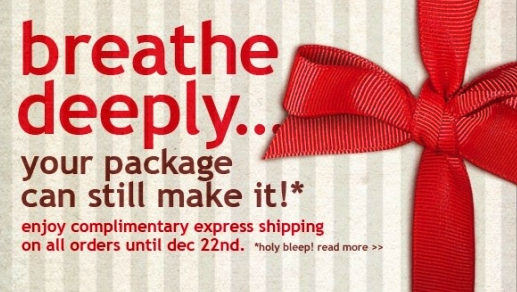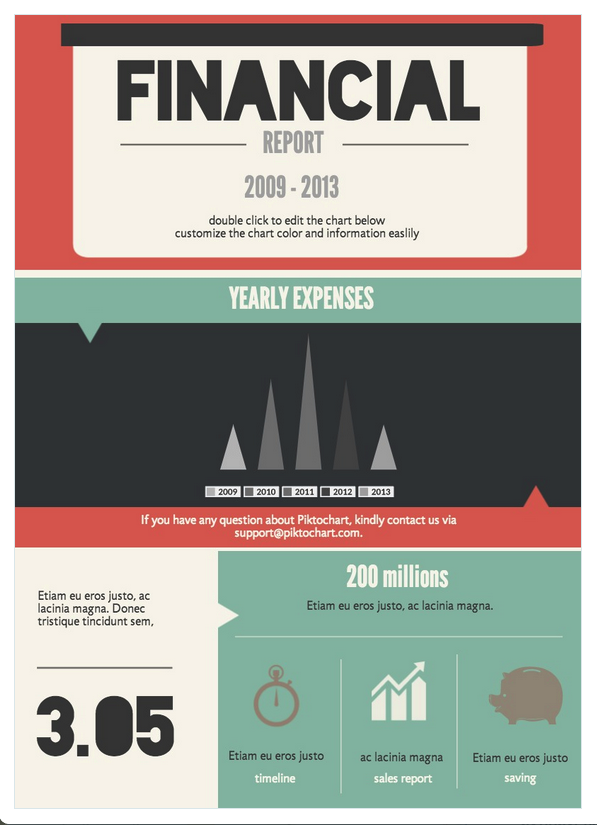Businesses everywhere are constantly making strategic social media moves to generate buzz, gain followers, and promote their company. Think about it.
Back in September 2017, KFC unfollowed everyone on their Twitter account and replaced them with 11 people: the 5 Spice Girls and 6 people named “Herb.” The subtle play on their “11 herbs and spices” original recipe slogan was iconic, but took about a month for people to notice. When people did figure it out, KFC’s Twitter account was bombarded with likes, retweets, and new followers.
KFC pulled off what thousands of companies spend years trying to do, but they are nationally known and have the ability to use that to their advantage. What about the small businesses across the United States? How can they become just as successful as large, commercially-popular companies? Let’s put the spotlight on small business social media marketing and identify which elements contribute to their success.
Why Small Businesses Need Social Media Marketing
Why Is Small Business Important?

Not only are small businesses the driving force in our economy, they are also continuously creating jobs and competition for larger companies. According to the latest statistics reported by the U.S. Small Business Administration, 99.9% of all businesses in the U.S. are small businesses, and those businesses have created 1.4 million new jobs. There are also 8 million minority-owned small businesses, helping to introduce more diversity.
Without small businesses, commercial companies wouldn’t feel pressure to lower prices for services and goods. The job market would be slim, and many Americans would be unemployed and left to fight for the limited amount of job opportunities out there. Plus, all large businesses start out as small businesses, so if small businesses never existed, neither would large, beloved brands and companies like Pepsi, Apple, Netflix, Uber, or Amazon.
Why Do Small Businesses Fail?
Small businesses can fail for a range of reasons from lack of supply and demand to limited funds. However, one significant reason is that some small businesses can be close-minded when it comes to creating a digital platform and straying from traditional business models.
45% of all small businesses still don’t have a business website, which can be debilitating in today’s fast-paced, technology-driven society. Consumers want information, services, and goods as quickly as possible, and they want to obtain them from the convenience and comfort of their own homes. Without a website or digital platform to provide customers with menus, store locations, operating hours, product listings, or prices, small businesses may be tossed to the side and replaced with other companies that easily provide the desired information.
How Do Small Businesses Survive?
Similar to small business failures, small business survival depends on a variety of elements. One of those elements is adapting to societal changes. In an online world, being offline means you cannot interact or listen to customers outside of your set business hours. Without listening to customers and potential consumers, small businesses can’t effectively fulfill their wants and needs. Small businesses survive with the use of online platforms, active listening, and strategic changes.
Do Small Businesses Need Social Media?
The short answer is yes. The long answer is that small businesses do need social media, but they should make conscious, strategic decisions when choosing the social media platforms they use. Small businesses with the most success utilize social media platforms that make sense for the services or products they provide.
Becoming Successful with Small Business Social Media Marketing
Small businesses can use social media effectively by engaging with their online audiences and encouraging prospective customers to follow them, increasing the likelihood that those customers will buy their goods or use their services in the future. The act of building relationships is a main driving factor for that success.
How to Build Social Media Relationships and Maintain Them
- Start Making Connections — Social media platforms speed up the networking process by making suggestions about who you may want to connect with based on interests, what your business provides, or individuals you’ve already connected with. However, you should avoid following hundreds of people at one time, as people may become suspicious about your intent to connect with them. While the suggested connections list is a great tool, be sure to keep in mind that genuine relationships will take time.
- Become a Stalker — Okay, okay, we’re kidding…sort of. As you make connections, you’ll want to read their profiles to better understand your followers. By knowing more about them, you’ll be able to create posts, tweets, and conversations that matter to your audience.
- Be Social — The goal of social media is to be social! Revolutionary, we know. However, it truly is an important step that many businesses miss. Interaction and engagement with your followers show them that your business is genuine, which can increase awareness of your brand among the core demographic you’re trying to reach. Whether you’re sharing relevant content or replying to user comments and reviews, social media platforms allow you to truly connect with customers to build lasting relationships.
- Listen Up — Social listening is another key to small business success that many tend to forget to do. To be successful, small businesses must listen and react to follower comments, questions, and concerns. Active social listening also provides a way to learn how customers view your brand and gain ideas on how to better interact with them. Use sites and tools such as BuzzSumo, Hashtagify.me, and Keyhole to make listening to your online community simple.
- Keep Track — With services such as HootSuite and TweetDeck, you can easily implement significant keywords into articles, tweets, and blogs for better SEO (search engine optimization) results. Analyze the results of your efforts and tweak your strategy as needed. Find what works for you, your business, and the social media platforms you’re using.
How to Reach Locals on Social Media
Reaching locals with social media gives your small business a human identity and voice, which most users prefer over automated call systems and online bots. Here are some tips for connecting with locals through your social media platform:
- Again, Become a Stalker — Still kidding (sort of)! Find out what your customers do in their spare time, where they work, how old they are, and where else they shop. After you do your homework, remember that quality is always better than quantity. Don’t sign up for every social media platform because you feel like you must. Instead, rock the pages you have time to put your energy into.
- Support Other Local Businesses — Did you enjoy an amazing burrito at a local taco shop? Did you strut your stuff and meet a local business contact at a mixer? Talk about them on your page, share their posts, or promote their events. If you tag other local small businesses on your social media page, you increase the chances that your message will be seen by their followers. Not only can you reach their audience, the other small business will likely appreciate the gesture. This connection could lead to further sharing opportunities and partnerships.
- Reach Locals with Local Hashtags — While #ManCrushMonday and #ThrowbackThursday are trendy, thousands of social media users from around the world use them constantly, which decreases the chance that your tweets and posts with the hashtag will be seen. Local hashtags will do more to connect you with your audience. Search for a local hashtag by looking up local events or groups and scanning their posts for hashtags unique to your area. If you can’t find one, maybe it’s time to create a local hashtag. However, if you don’t work to promote the hashtag, users won’t contribute to it and you’ll just be filtering your own photos or posts.
- Let the Magic Happen — Once you establish an audience, engagement and discussions may generate on your page naturally. Kick-start the conversations by encouraging customers to check-in at your business with signage in your store or a note on your print materials. Urge employees to be socially active, contribute photos, or share your posts with their friends. Feature your fan or customer photos so they share your posts with their friends. You can also find Twitter lists in your area to discover new connections.
- Use Geo-Tagging and Geo-Targeting — How can you push local customers to find and connect with you on social media? Be sure your posts include a geotag or location data. Geotags filter your posts in location-based searches. You can even use geo-targeted paid ads that showcase your ads to users in the area.
Small Business Social Media Marketing Tips
The hardest part is getting started, but you’ll begin to see results once you have traction. Use these tips to enhance your small business’s social media marketing strategy:
- Utilize the Tools — Platforms like Instagram and Facebook have integrated features in which you can post live video feeds, limited-time video segments, and user polls. Live video catches the attention of many users since they can view everything in real time. Video segments (often referred to as “stories”) are generally available to the public for 24 hours, instilling a sense of urgency in your users that encourages them to check out the content. Integrating polls or surveys in your posts also allows you to engage with many users at once while gaining feedback on products and services.
- Be Authentic — Millennials have long been thought to rule the digital age, and they demand authenticity. Millennials desire brands that look and feel genuine. Brands that post user-generated content, share true stories, highlight real people, and showcase un-photoshopped images tend to attract the younger generation.
- Always Engage — If you’re not engaging with your audience, you’re missing out on the opportunity to connect with customers and build real, lasting relationships. Those relationships are valuable because they create trust and credibility between businesses and customers. If you interact with your audience and let them know that you care, they will continue to support your small business.
- Try Advertising — It’s important to track your social media ad spending and compare it to your return on investment. If you’re spending money on social ads, make sure you aren’t wasting your time and money on content that hasn’t been carefully considered and thoroughly researched. If your small business sells products, track the number of sales you’ve made based on how many users that have traveled to your site because of your ad.
- Commit to Consistency — Social media success isn’t something that happens overnight. It truly takes time to build relationships with customers. Because of that, it’s vital that you’re consistent with posting and interacting on your small business social media platforms. You should also ensure your brand and message are consistent across your website, social accounts, and physical products. This consistency will give customers another reason to trust in your brand and company.
- Consider Chatbots — In recent years, businesses and consumers have relied heavily on social media messaging. Many customers desire instant contact with businesses, but that may not be feasible 24/7. As a solution, businesses have begun to use chatbots on their social media messaging platforms. Chatbots provide instant responses and feedback to customer questions and concerns while minimizing the labor and cost of paying employees to sit in front of a screen waiting for customers to contact them. The quick response time also increases the likelihood that the customer will use the feature again if they have additional questions.
Small Business Social Media Management
Managing small business social media accounts can be tedious and frustrating. However, with a full toolbox of social media information and a strategic social media marketing plan, your small business will flourish online.
Best Social Platforms for Small Businesses
There are tons of social media resources for small businesses, and some may tell you to use as many social platforms as you possibly can. While that may be successful for some businesses, our suggestion is to choose a few social media platforms that logically suit your company and focus on building those first.
By focusing on the quality of a few platforms rather than trying to juggle 10 platforms at once, you’ll have a better chance at gaining followers and potential customers. Here are the top 5 small business social media platforms:
Many businesses begin their social media marketing strategy on Facebook since it’s universally used. Facebook is especially useful if you’re looking to capture an older audience. There are also a ton of individual Facebook groups, allowing you to promote and share your business or services with users that would be more inclined to become customers.
Types of Facebook Ads:
- Boosted posts allow you to “push” specific posts on your timeline to reach more users than a traditional post would. These boosts can vary depending on the selected audience criteria and available Facebook Ad budget. Boosted posts allow a small budget (even as little as $10) to go a long way.
- Photo ads use images and minimal text to catch user attention. These are simple to create and are great at generating engagement.
- Video ads go a step beyond photo ads by utilizing active videos to capture audiences. These are great for how-to videos or videos showcasing new, revolutionary products.
- Slideshow ads allow businesses to display up to 10 rotating images of products or services. This type of advertising is great for businesses looking to promote their latest products.
- Carousel ads only show on mobile devices, but work similarly to slideshow ads and are just as effective. They use 10 rotating photos or videos with text to promote goods and services.
- Collection ads are also only available on mobile devices. This type of ad is perfect for showing off multiple items in full retail collections.
- Canvas ads use text and up to 20 photos or videos to generate engagement and brand awareness. Pre-made templates make this type of ad simple to create.
- Lead ads provide users with a few details and a call-to-action. This type of advertising guides users to a specific form, page, or website that businesses are looking to promote.

This platform is great for showcasing products and services visually. Women and millennials are the majority of users, so that is something to keep in mind as you create content. High-quality, creative pictures also tend to attract more users and potential customers. If you decide to use this platform, you may want to invest in a smartphone with a great camera or hire a professional photographer to manage all photos for your business.
Types of Instagram Ads:
- Photo ads promote businesses by generating relevant pictures in users’ Instagram feeds. They use compelling photos to promote sales and entice users to follow businesses.
- Video ads have the same goal as photo ads, but use videos instead of pictures. Videos help to capture more attention for even better results.
- Carousel ads allow users to swipe to view multiple videos or images from a business or company, taking advantage of both photo and video ads in one campaign. These ads give accounts the ability to promote multiple products or services, giving them more of a chance to gain followers and user attention.
- Story ads appear to users in between the Stories posted by the accounts they follow. These ads show up for a limited time to evoke a sense of urgency. Businesses also have the ability to make impressive, creative ads with the assistance of templates provided.
A more professional social media platform, LinkedIn is perfect for promoting businesses and connecting with other business owners. It’s also great for recruiting new employees and participating in groups with similar business goals. You can also showcase your work, find recommendations, and discover new business strategies.
Types of LinkedIn Ads:
- Sponsored content allows businesses to share posts to a targeted audience, helping to increase visibility and engagement.
- Sponsored InMail allows companies to send personalized messages to users through LinkedIn messenger. Users are targeted and will only receive the messages while they’re active on the social media platform to generate more responses.
- Text ads are a quick and easy solution to LinkedIn advertising. They allow businesses to simply grab users’ attention with a few words. It’s great for promoting job opportunities and upcoming events.
- Video ads have yet to roll out on LinkedIn, but are expected to pop up sometime in 2018. These ads will promote business video ads on user feeds.
- Display ads showcase businesses to increase brand awareness. They utilize text, audio, video, and images to capture user attention.
- Dynamic ads display personalized user messages and call-to-actions, providing businesses with a way to generate responses and increase interaction.
- Marketing partner ads allow businesses to team up with partners that are experts in certain marketing areas. The partners also provide tools to create successful marketing campaigns. Generally, these ads provide better overall marketing results compared to businesses tackling ads alone.
If you are interested in learning more about these ad types & more, our guide to LinkedIn advertising goes into everything you need to run a successful campaign.
Ideal for targeting teens and millennials, Twitter allows you to easily promote your business through tweets. Since one of the main components of Twitter revolves around followers favoriting and re-tweeting content, you have more of an opportunity to reach potential customers. You can even follow and interact with similar businesses with a larger social media presence and following. You could observe their strategy or even partner with the company for cross-promotion and brand visibility.
Types of Twitter Ads:
- Promoted tweets allow businesses to display tweets to users that aren’t currently following their account. This type of advertising may increase a company’s number of followers and/or allow their content to reach more users.
- Promoted accounts work similarly to promoted tweets, but the business account is what is being shown to users. Accounts that are promoted will be targeted to specific users in hopes of gaining interested followers.
- Promoted trends show up in various places on browsers and the Twitter app for maximum visibility. Advertisers can promote specific hashtags to generate conversations and boost user engagement.
YouTube
This video social media platform is perfect for engaging with audiences through visual content. Whether you’re vlogging (video blogging), showcasing your services, or creating educational videos, YouTube is the perfect social media resource. Plus, you can upload videos and use other social platforms to link back to your YouTube channel. Ultimately, YouTube provides another way to reach a personal level with audiences. It’s also great for supportive content such as product assembly or how-to videos.
Types of YouTube Ads:
- Display ads are very traditional. They use text and graphics, and usually show up above the list of suggested videos generated by YouTube for individual users.
- Skippable video ads, also known as TrueView ads, show up before YouTube videos and allow users to skip the ad after a certain length of time. This advertising method shows the ad to a wide variety of users for increased visibility, yet gives businesses the ability to narrow down users that are interested in their products or services.
- Non-skippable video ads are generally unpopular due to the fact that users are required to watch them before watching the desired video, which can lead to the feeling of annoyance or anger. However, because these ads force users to watch and/or listen to a message, it can be an effective way to spread brand or product awareness.
- Bumper ads are non-skippable ads, but they are only six seconds long to reduce the user negativity that comes with traditional non-skippable video ads. Bumper ads are great for capturing attention in a short amount of time.
- Overlay ads pop up as users’ desired videos are playing. They are generally text-oriented but may include graphics. These ads are less intrusive and allow users to either click to view more details or remove the advertisement from the video.
- Sponsored card ads are preferred because they are unobtrusive and allow users to interact with a business ad within the video frame. The ads display in the corners of video frames and are fairly small unless clicked on. Once clicked, the ad will expand to provide users with more details.
Alternative Social Media Platforms for Small Businesses
Once you’ve established a following, you may want to consider venturing onto other social media platforms. Here are a few other social media outlets that could be useful for your small business social media marketing strategy:

If you’re blogging, using high-quality photos, or selling specific goods and services, Pinterest may be a great social media addition for your business. 81% of users are female, and a majority are millennials, so you’ll want to take that into consideration as you create and post content.
Successful Pinterest posts display engaging content and the most popular categories include food and drink and technology. Shopping is also an in-demand topic since 2 million people pin rich pins showcasing product, recipe, article, and app information every day.
Snapchat
Advertising on this platform can be extremely effective if businesses use it in the proper way. Snapchat allows for the creation and use of customized, promotional photo filters in which users can apply to their pictures and videos and send to friends or followers. As the filters are used and visibility is increased, users are more likely to feel the urge to visit websites or physical stores associated with the filter.
Snapchat also offers Snap Ads, which are 10-second, full-screen vertical video ads that appear between Snapchat Stories (short snippets of videos and/or photos compiled in a post in chronological order). The Snap Ads allow advertisers to include a “swipe up” option so users can easily access in-depth content, videos, apps, or websites.
Yelp
While it may not be a traditional form of social media, a majority of individuals look for reviews and conduct research before choosing to visit a restaurant, store, or hotel. It’s wise to keep business profiles on Yelp up-to-date with menus and contact information, ensuring customers can quickly and easily find your business.
Pictures of your store or restaurant, along with images of items you sell, may entice potential customers to come to your business. In addition, you should monitor any negative comments and work to solve those issues publicly. This will allow Yelp users to see that your business wants to provide the best possible experience for each customer.
Social Media Advertising for Small Businesses
Most social media platforms offer businesses the opportunity to pay to boost advertisements and posts. This provides a way for businesses to be seen by more users and increase website or in-store traffic. Not convinced yet? It has been reported that 25% of people who see a social ad will respond by visiting the store or website.
While it may be an investment, the pay-off can be exponential. Here are some benefits of social media advertising:
- Spreads brand awareness for increased recognition
- Elevates conversion rates and boosts website traffic
- Boosts search engine rankings
- Promotes more communication between businesses and customers
- Improves customer insights, allowing for better customer experiences
Overall, social media advertising’s benefits outweigh the cost of marketing your brand and business. By allowing more customers to see what you have to offer, your company is bound to grow.
Small Business Social Media Marketing Plan
If you are looking to simplify your social media marketing plan, you’re in luck! We’ve created an easy-to-use template that you can simply print to begin planning your marketing strategy.
3 Small Businesses in Lancaster That Are Slaying Social Media
These Lancaster small businesses are doin’ it right! They have implemented small business social media marketing in a way that works for their companies. Take a look at each business and the social media components that work in their favor:
Walk In Love
This small business’s story began with one man who created 100 shirts to help fund a mission trip across the world. With some time and high-quality photos, his creative t-shirt designs became popular — so popular, in fact, that the t-shirt creator opened up a store at Park City Center, a local Lancaster County mall. With the help of their inspirational mission and consistent social media, Walk In Love grew even larger and the products were eventually sported by celebrities like Chris Pratt, Tim Tebow, Steph Curry, Russel Wilson, Kevin Durant, and Russell Okund (mic drop)!
Here’s how they’re slaying small business social media marketing:
- Actively engages with users
- Has consistent branding across platforms
- Utilizes high-quality photography to captivate users
- Reposts user-generated content
- Uses and promotes their own hashtag — #iwearwalkinlove
- Owners share stories about their personal lives, allowing users to connect with them
Penny’s Ice Cream Truck
Penny’s is a family-owned business that started out in a food truck, serving heaps of locally-made, hand-dipped ice cream to the residents of Lancaster County. Thanks to the overwhelming support of the ice-cream-loving community, Penny’s has opened up a store location to satisfy Lancaster’s sweet tooth.
Here’s how they’re slaying small business social media marketing:
- Actively engages with users (and uses Instagram’s story feature!)
- Has consistent branding across platforms
- Utilizes high-quality photography to captivate users
- Reposts user-generated content
- Uses and promotes their own hashtag — #pennysicecream
- Continues to maintain an aesthetically-pleasing Instagram grid with a bright, color-blocking theme
- Caters to traditional customers (local store) and private, high-volume events such as weddings and parties (original ice cream truck)
Rolled Cold Creamery
A new addition to Lancaster, Rolled Cold Creamery provides customers with a twist on a traditional, sweet treat. They create individual orders in front of each customer’s eyes on a cold, steel pan set at -19 degrees Fahrenheit. First, a fresh, sweetened ice cream base is placed on the pan. Then, fresh fruits, cookies, candies, and other flavors are mixed in. Once frozen, the ice cream is rolled up with a spatula, carefully placed in a cup in sections, and topped off with additional goodies.
Here’s how they’re slaying small business social media marketing:
- Actively engages with users
- Has consistent branding across platforms
- Utilizes high-quality photography to captivate users
- Reposts user-generated content
- Uses and promotes their own hashtag — #rolledcoldcreamery
- Utilizes a local hashtag (#Lancaster) to capture attention from other users looking into local pictures and posts
- Updates menu with seasonal flavors and crowd-pleasing toppings
If you’re still looking for great social media marketing examples, check out other Lancaster businesses that are channeling their social media gods and goddesses. Don’t forget to also take a peek at our social media platforms! We’re continuously updating our Instagram and Facebook with great marketing tips and tricks.
Still not sure how to effectively create and manage your social media platforms? Let us do the work for you!
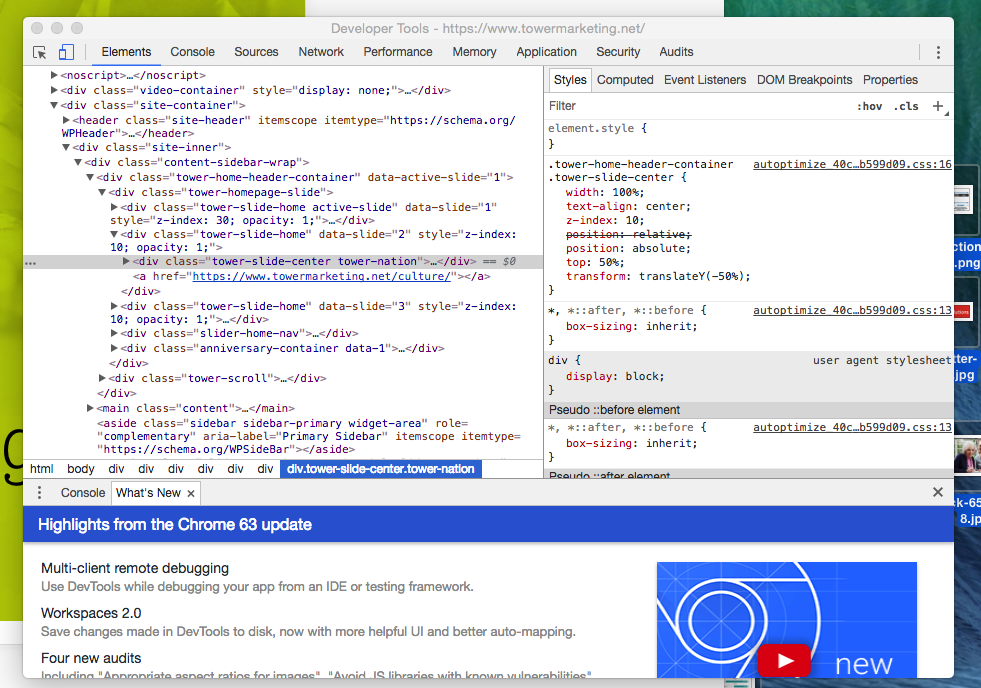
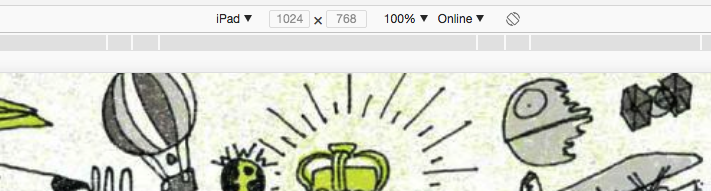
 For Collaboration & Organization: We Love Google Drive
For Collaboration & Organization: We Love Google Drive For a Busy Social Life: We Love Google Calendar
For a Busy Social Life: We Love Google Calendar For Those Who Are “In the Know”: We Love Google Alerts
For Those Who Are “In the Know”: We Love Google Alerts For Artistic Souls: We Love Google Fonts
For Artistic Souls: We Love Google Fonts For Building Web Sites: We Love Google Maps API
For Building Web Sites: We Love Google Maps API For Google Haters: We Still Love Android
For Google Haters: We Still Love Android