New SERP Features You Can’t Ignore (And How To Win More Space In Search)
- Local SEO
- PPC: Paid Advertising
- SEO

“Back in my day, we just had 10 blue links!”
Feeling old when you think back to how simple things used to be when you’d Google something? With AI overviews, image packs, knowledge panels, video carousels, and more, the SERP (Search Engine Results Pages) are now a whole different playground.
But, different doesn’t always mean worse. In fact, users can find information easier and faster than ever!
In many cases, the user doesn’t even have to click onto a website to find the information they need. That’s great for the user, but not so great for companies trying to drive traffic to their sites.
Google is no stranger to change. Since its launch in 1998, the SERPs have transformed entirely. If you want to keep up, you have to adapt, too.
Below, we’ll break down 9 types of SERP features you might encounter, along with tips on using these rich results to get noticed online. Here’s a quick list of SERP features covered in this blog:
- AI Overviews
- Featured snippets
- Local Pack
- Knowledge Panel
- Paid Ads
- Image Packs
- Video Carousels
- People Also Ask Boxes
- Shopping Results – Popular Products
AI Overviews
AI overviews are a new SERP feature that pulls information from many different websites to create a comprehensive and organized answer to your search query. Some of them include bulleted lists, links, and videos.
In the example below, you can see the query “what supplies do I need to paint a room” generated bulleted lists separated by category, links to the recommended supplies, and a how-to video.
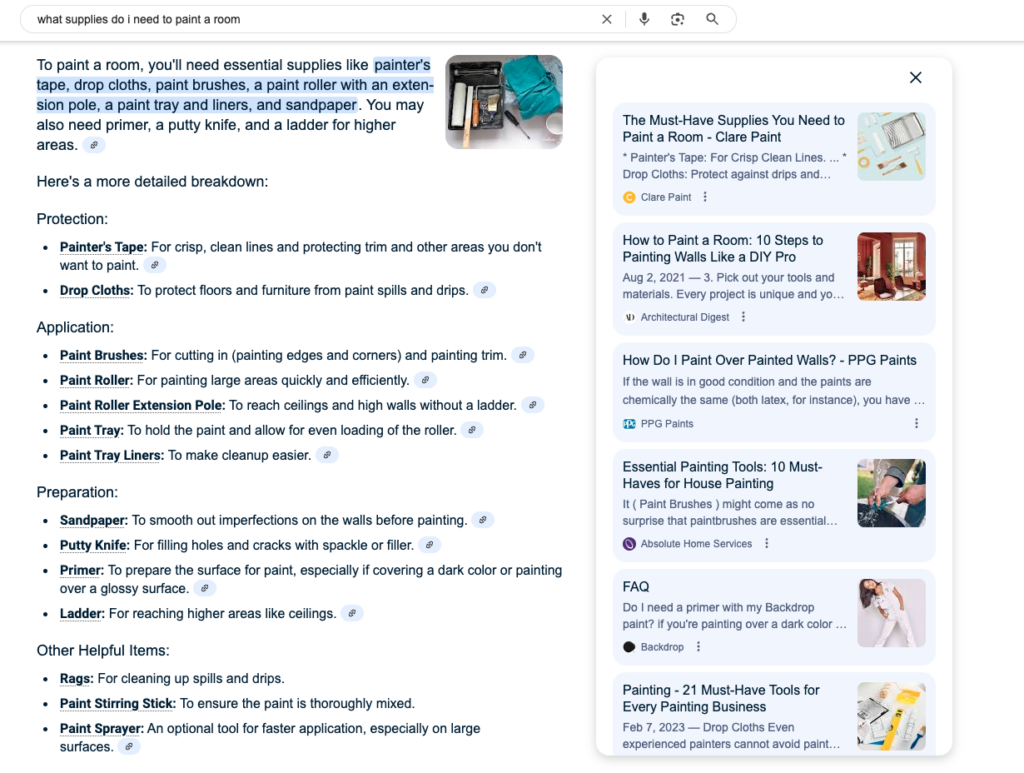
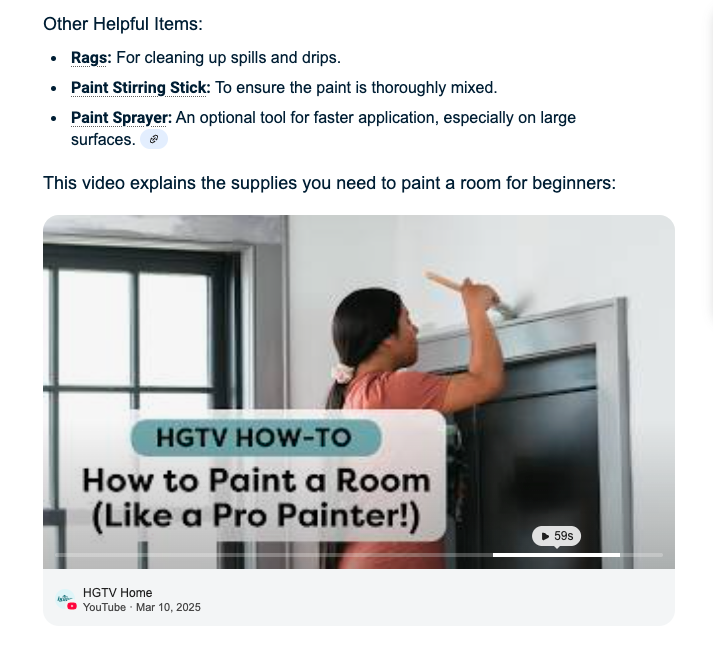
How to Optimize for AI Overviews
While users might get their answer through the AI overview and not actually click-through to your site, it’s still worthwhile to try to get your articles in SERP features. This can help raise your site to the top of the Search Engine Results Pages and take up more SERP real estate.
Here are some tips to help you optimize for AI overviews:
- Use short, concise answers
- Use bulleted or numbered lists
- Ensure your content is recent and accurate
- Use question-based headings such as “What is” “how to” or “why is” (especially with the increased popularity of voice searches)
- Add in schema to help search engines understand the type of content
AI Overviews vs Featured Snippets
These optimizations can also help you rank in featured snippets, a similar feature to AI Overviews. Featured snippets are answer boxes at the top of the page that provide direct answers to questions.
The main difference between AI overviews vs featured snippets is that featured snippets pull text directly from one website, whereas AI overviews combine information from multiple sites to generate a combined response.
Local Listing
While a local listing is not a new SERP feature, it is extremely important, especially with the rise of “near me” searches (such as “ice cream near me”). Local listings include local directories and features like the Local Pack.
The Local Pack, also known as the Google Local 3-Pack or the Map Pack, are the three businesses near you that Google has deemed most relevant to your search. They show up next to Google Maps, as seen in the example below.
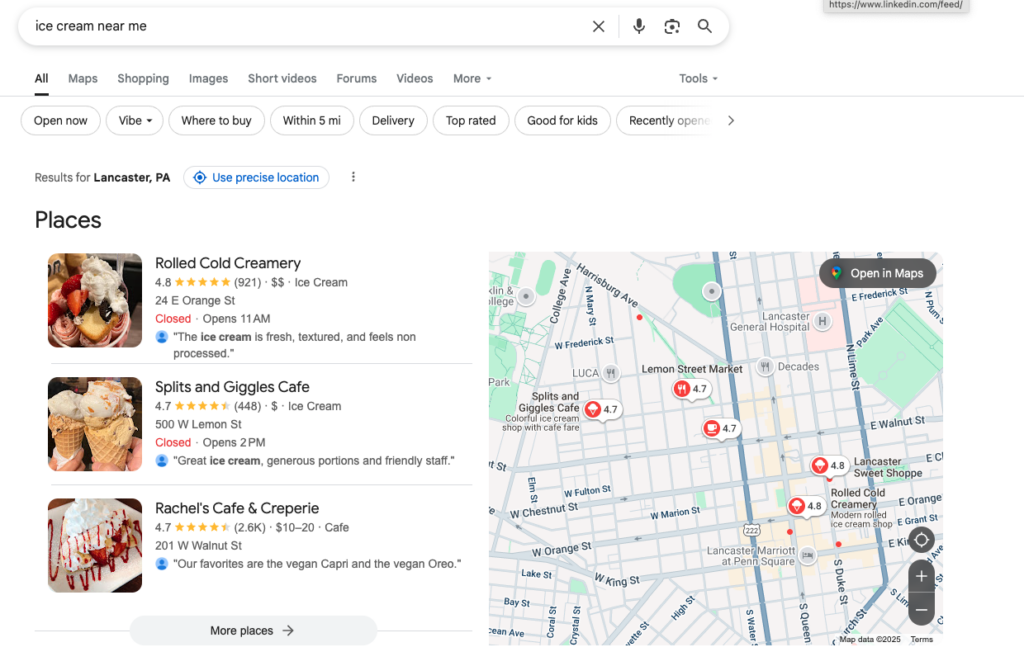
One of the local listings you might be familiar with is Google Business Profile. Its information shows up in the Knowledge Graph, or Knowledge Panel, on the right side of the Search Engine Results Page. It includes business information such as hours, reviews, address, phone number, etc. This mostly shows up for branded searches, as in the example below.
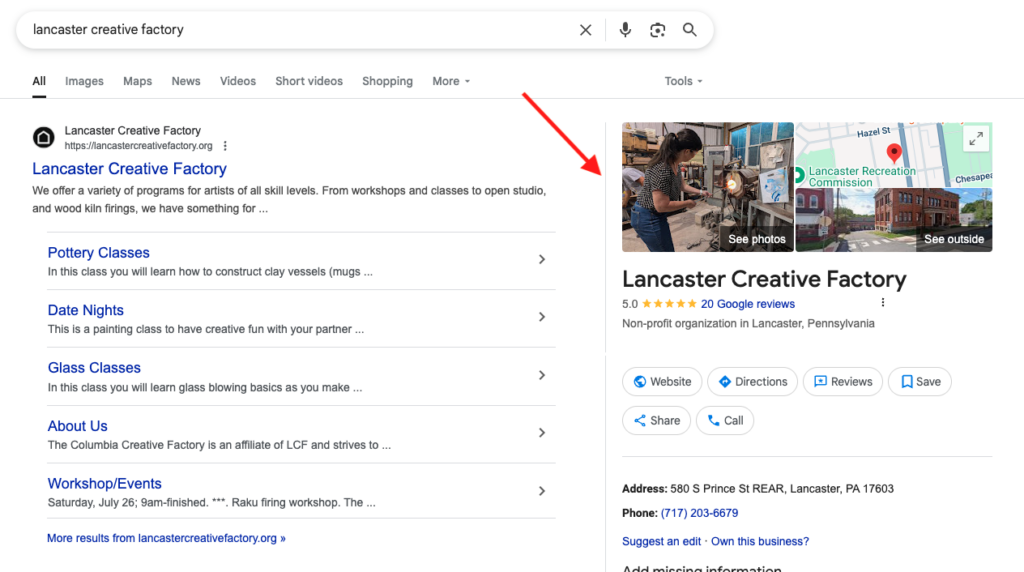
How to Optimize for Google Local 3-Pack and Knowledge Graph
1. Claim Your Google Business Profile Listing
To claim your Google Business Profile listing, search for your business on Google or Google Maps and click “Claim this Business,” or “Manage Now.” In the image example above, you could also click on “Own this business?” at the bottom of the Knowledge Panel. Follow the prompts to verify your business.
2. Add All Business Information Into Google Business Profile
Make sure your Google Business Profile listing is fully optimized and all information is added. Ensure your NAP (Name, Address, and Phone Number) are consistent for your Business Profile and your site.
If your address uses “Hwy” in its Business Profile, make sure your site doesn’t say “Highway.” Keep everything consistent.
If you need help monitoring your Local Listings, we have Local SEO specialists who are ready to help you navigate it.
3. Monitor Reviews
We all look at reviews when considering whether or not to go somewhere. Encourage your customers to write reviews, and be sure to stay on top of replying to them. Replying to reviews in a timely manner will positively influence your online reputation.
Google takes into consideration the number of reviews you reply to, but also the number of negative reviews you don’t reply to. Reply to the negative reviews to address the problem, show you’re actively involved, and be proactive.
4. Create Location-Based Content on Key Pages
Include location terminology on your homepage, about page, and other popular landing pages throughout your site to increase your chances for ranking locally.
Paid Ads
A quick way to get your ads to show at the top of the Search Engine Results Pages is to invest in Google Ads. This allows you to choose your budget, start and stop ads whenever you want, and customize your ad copy and which keywords to rank for.
Paid ads can be helpful in gaining web traffic for newly launched websites, peak seasons, big sales, or major events.
A helpful strategy for increasing your SERP real estate is to include assets like sitelinks, call out extensions, images, and more in your paid ads to take up more space.
Need someone to set up and manage your paid ads? Our PPC specialists can help with that.
Image Pack SERP Feature
Optimizing your images with keyword-driven alt text and file names will give you a better chance of appearing in Google Images, which are often highlighted on a search results page.
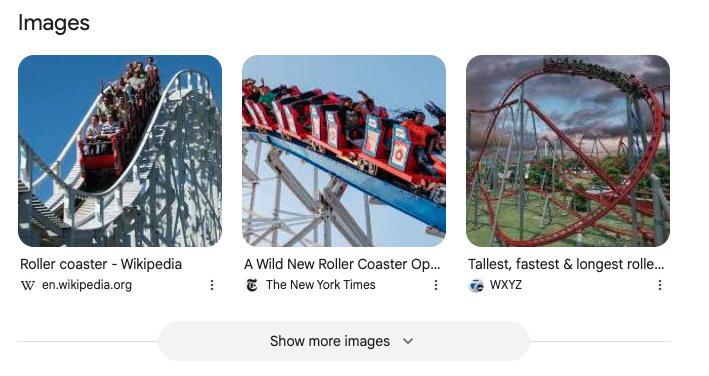
Video Carousel
Videos also now show up as a SERP feature in a scrollable list, similar to images. You can optimize for video SERP features by adding relevant, keyword-driven metadata and schema, adding thumbnail images, and keeping the videos short.
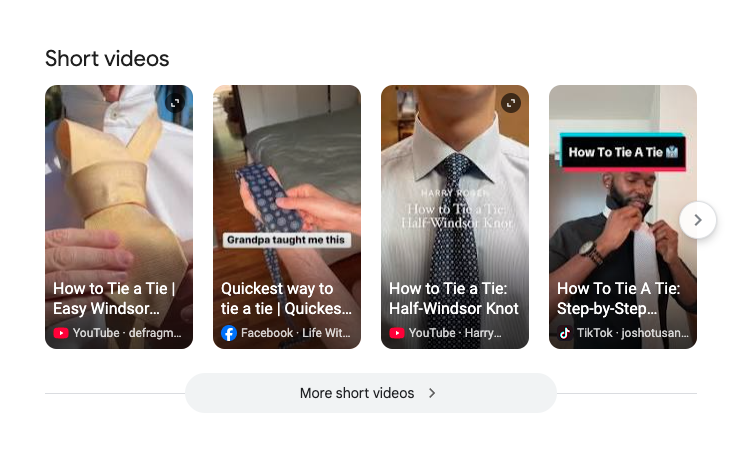
To entice users to click your video, Google will add a video thumbnail to the top YouTube results for a particular search.
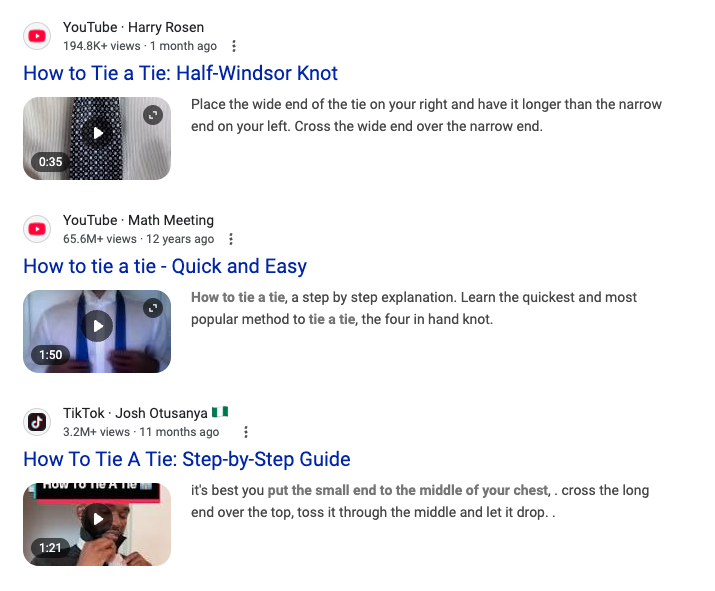
People Also Ask Boxes
If you’ve asked a question on Google, you probably recognize these “People Also Ask” Boxes. These can help you quickly get answers to other popular questions related to your search query.
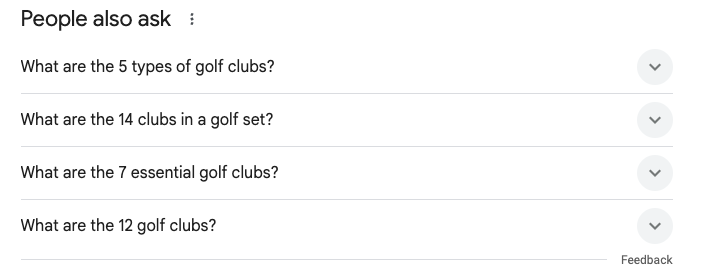
How To Optimize For People Also Ask Boxes
To optimize for people also ask boxes, try using question-based headings, followed by short, concise responses. You can also add in FAQ schema, incorporate bulleted or numbered lists, and use Google Autocomplete to find additional questions to include on your page.
Popular Products
If you’re an eCommerce business, you can optimize your products using Google Merchant Center, and they will show up in the Popular Products section. These listings are free, but you can also run paid Shopping Ads on Google Ads to show up higher in the list.
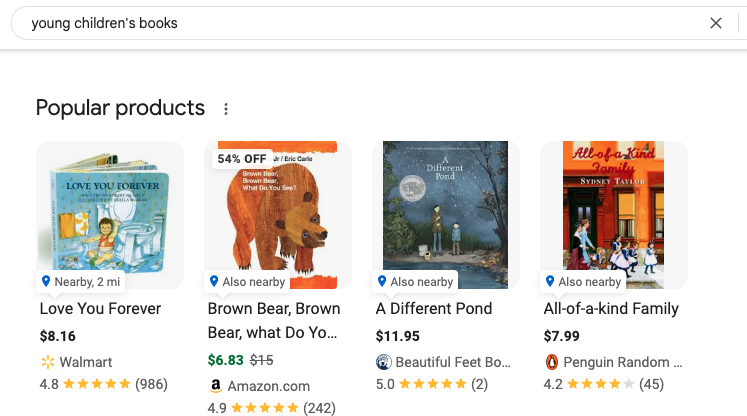
How To Track SERP Features
An easy way to track SERP features is to use a tool like Semrush. You can use the Organic Search tool, plug in your URL, and then filter by SERP features to see which pages and keywords your site is ranking for.
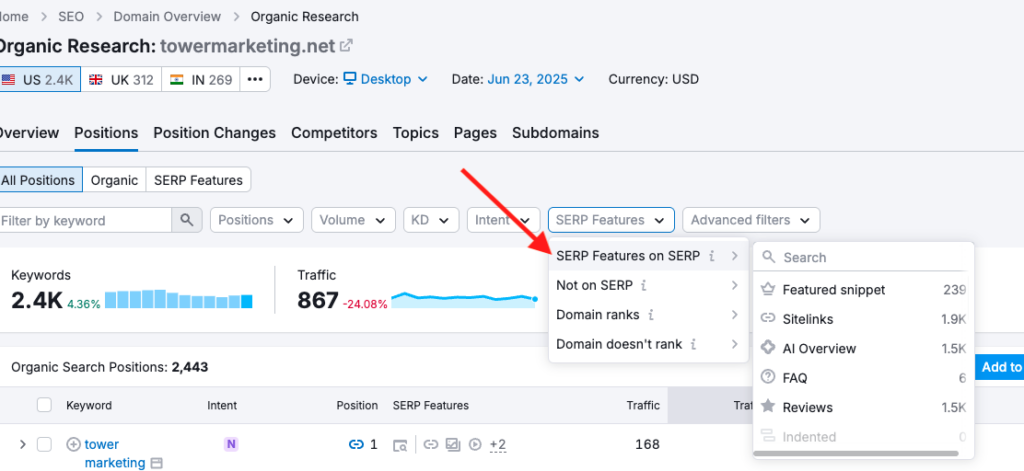
Importance of Tracking SERPS
Tracking SERP features is an important part of your SEO strategy. It helps you understand what your customers are searching for and adapt to changes accordingly. It also helps you track how much SERP real estate you’re occupying, and give you ideas of what type of content to add (images, videos, etc.). The more space you can take up in the SERPs, the greater chance you have of drawing traffic to your website, outranking your competitors, and closing sales.
Need help making sense of all these SERP features? Our SEM specialists can guide you through optimization, tracking, and performance strategy so you’re not just showing up, but standing out.
 By Lauren
By Lauren