Duda vs WordPress: Which Is Best For Your Business?
- eCommerce
- Hosting & Maintenance
- Web Design
- Web Development

We all know that a bad website leaves a bad impression. In this day and age, the quality of your site is a reflection of your brand, and the last thing you want to do is drive people away. So let’s take it back to the beginning and answer the question: which content management system is best for your business? Today we’re going to analyze Duda vs WordPress.
Basic WordPress Features
Back in the day, WordPress was known for blogging, but it can do so much more. Used by over 40% of websites, WordPress is an open-source content management system (CMS), meaning that anyone can access and edit the source code. It gets regular updates and is constantly improving as developers collaborate to customize the experience.
WordPress can support any type of website, from eCommerce to portfolios. However, you are responsible for finding a hosting provider. One of the biggest perks is the WordPress plugin ecosystem. Because it’s open source, there are thousands of plugins made by outside developers that can integrate with WordPress and add new functionality to your site.
Basic Duda Features
Duda is a software-as-a-service (SaaS) platform that allows you to build a website in your own browser. It uses basic drag-and-drop content and design techniques to create each page, with no coding required. This may be a good option if you have zero experience in web development.
Unlike WordPress, Duda is not open source, meaning the source code is not publicly available. Some of the most useful Duda features include basic SEO tools, blogging capabilities, a widget builder, and designed templates. Any Duda site also includes hosting with Amazon Web Services.

Get All The Info In One Place
Duda vs WordPress: Which Is Better?
Ease Of Use: WordPress
One of the biggest ways Duda and WordPress differ is their editors. While neither requires coding, they each have a unique user experience.
Modern WordPress sites use the Gutenberg block editor to create pages and posts. Each block represents a different element, such as text, images, galleries, buttons, or even custom HTML.
This gives you complete control over how your content is structured. WordPress also integrates with page builders like Elementor, and its editor can be expanded with thousands of plugins to add new functionality.
Ease Of Use: Duda
Designed for ease of use, the Duda interface allows you to create a website by simply dragging pre-designed elements—such as text, images, and buttons—onto a page. It uses a visual editor, so no coding is required. Customizable templates and a user-friendly interface help you quickly build a site with limited experience, balancing flexibility and simplicity.
Winner: Duda

Customization: WordPress
A good website needs to be fully customized to your brand and that is where WordPress shines. You have complete control over the functionality and design of your site. Plus there are thousands of WordPress themes and plugins. These allow you to adjust the basics like layout and typography, along with more advanced features like eCommerce or membership portals.
WordPress also lets you add custom code. Overall, this CMS can adapt to any vision, making it a top choice for personalized websites.
Customization: Duda
With Duda’s streamlined approach to web design, it’s clear they prioritize ease of use over customization. You can edit pre-designed templates by arranging and resizing elements. You can also adjust key design features like fonts, colors, and layouts, but that’s where the flexibility ends. Overall, Duda offers basic customization options, but it’s not as adaptable as WordPress.
Winner: WordPress

Web Design Is Our Specialty. Let Us Help You Customize A Site That Perfectly Matches Your Brand.
Pricing: WordPress
When deciding between Duda vs WordPress, price is a significant factor. WordPress itself is free, but the total cost of using it varies depending on your specific needs.
First, you need to purchase hosting from a provider such as WP Engine or InMotion. WordPress hosting fees typically range from $5-$30 a month. Additional costs can include premium themes and plugins. For advanced features like custom domains, more storage, and eCommerce support, you can opt into monthly price plans that range from $4 to $45 a month.
Pricing: Duda
Similar to WordPress, Duda offers a tiered pricing structure based on your website needs. The basic plan starts at $25 a month and includes their drag-and-drop editor, hosting SSL certificates, and responsive website templates. If you’re looking for advanced features like team collaboration, client management tools, and custom widget building, pricing can go up to $39, $69, or $199 a month.
Winner: WordPress
SEO And Internet Marketing: WordPress
The internet marketing capabilities of Duda vs WordPress differ greatly. With the vast array of WordPress SEO plugins like Yoast and Rank Math, you can access advanced sitemaps, keyword tracking, and in-depth optimization.
For an eCommerce site, WordPress integrates with WooCommerce and CRM platforms like HubSpot to help advance your marketing efforts. Its open-source nature and the WordPress plugin ecosystem make it a powerhouse for internet marketing, offering more flexibility and advanced features than Duda.
SEO And Internet Marketing: Duda
Unlike WordPress, Duda marketing integrations are limited. Any Duda site will include built-in SEO tools like customizable meta tags, alt text, and automatic Google Page Speed optimization. It can integrate with Google Analytics and most social media platforms. However, the lack of plugins makes Duda eCommerce marketing more limited.
Winner: WordPress
Scalability: WordPress
When it comes to scalability between Duda vs WordPress, it’s obvious who takes the cake. The WordPress plugin ecosystem gives it a significant advantage. As your business grows, WordPress can easily accommodate complex websites, high traffic, and custom features. You have virtually unlimited options with a WordPress site, making it a strategic choice for someone looking to expand their online presence.
Scalability: Duda
As we’ve mentioned previously, Duda’s growth potential is limited. While it supports multi-site management and basic eCommerce features, it lacks the extensive customization and third-party integrations needed for serious growth. In our opinion, Duda is well-suited for smaller businesses managing simple sites, but not for someone looking for long-term growth.
Winner: WordPress
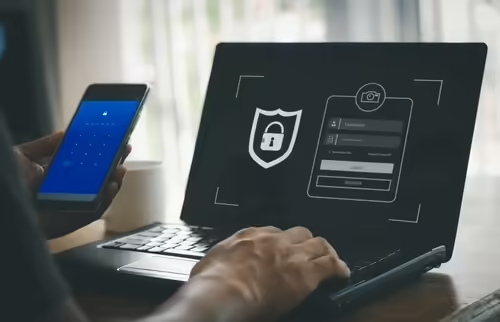
Security And Maintenance: WordPress
Looking for robust security and maintenance control? WordPress has you covered. However, it will require more active involvement on your end. You can install various security plugins which allows you to implement measures like firewalls, malware scanning, and login protection. Regular updates to the core WordPress software are crucial to maintaining security and functionality.
Security And Maintenance: Duda
Because they provide a fully managed hosting environment, Duda site maintenance is quite simple. You benefit from automatic backups, security updates, and protection against common vulnerabilities without needing to worry about managing the server.
Duda’s system includes SSL certification for secure data transmission and built-in security measures to safeguard user information. While Duda simplifies maintenance for you, it also limits control over specific security configurations, which isn’t ideal for everyone.
Winner: Depends On Your Goals*
*If you have the resources and skills to stay up to date with maintenance, then WordPress offers much more control and security over your site. If you’re looking for something easy and simple, Duda is a good place to start.
Who Wins The Fight Of Duda vs WordPress?
The answer is simple: WordPress.
There is certainly a time and place for Duda. If you’re a beginner with a small site, Duda will feel less overwhelming. However, it will be harder to customize and scale your business with their reduced capabilities.
For most clients, we would recommend WordPress. You can’t beat its customization options, internet marketing features, advanced security controls, and the ability for unlimited growth.
Your website should help you expand, not restrict you. If you’re looking for maximum flexibility and scalability (especially for larger and more complex websites) it’s a no-brainer—WordPress is the way to go.
WordPress can be overwhelming—we get it. That’s why you have us. Reach out to our developers for a website that keeps your customers coming back for more.
 By April
By April  Tim
Tim  Kelly H
Kelly H