Advantages and Disadvantages of Online Chat
- UX
- Web Development
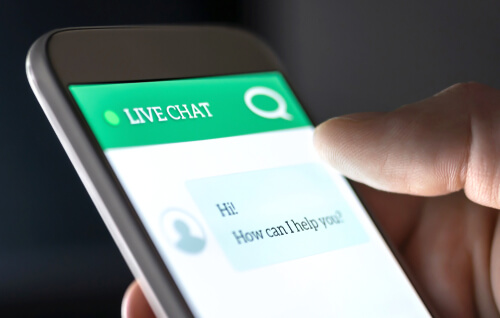
Around-the-clock support. No wait time. Letting AI do the hard work. What’s not to love about live chat on websites? It may seem like an easy solution for an overwhelmed customer service team, but is it really beneficial to your business? We’re going to break down the advantages and disadvantages of online chat so you can decide for yourself!
What Is Live Chat?
Live chat on websites is a way for customers to communicate with a company representative via real-time online messaging. This can be easily installed on your site, typically as a pop-up window where users can start a chat.
Most live chat features rely on AI to answer frequently asked questions and only give you a real person if requested. Online chat can support sales, customer service, and many other departments.
Customer service online chat began in the late 1990s and early 2000s, but it was slow to gain popularity. Now with the rise of AI, chatbots have become much more complex. As the industry evolves, so do the advantages and disadvantages of online chat.
Pros & Cons: The Advantages and Disadvantages of Online Chat
While there are many benefits of having live chat on your website, it’s not all sunshine and roses. There are also significant disadvantages of live chat that need to be considered before deciding if it’s right for you.
Live Chat Pros
#1. Real-Time Support
One of the biggest pros of online chat is that people can find answers to their questions quickly. With the boom in AI, this is even more prevalent. The instant gratification of getting an immediate response leaves your customers feeling more satisfied. According to one survey, 63% of users choose live chat as their preferred method of contacting a business.
#2. Easier For Your Customer Service Reps
Installing a website chat software on your site lets your customer service representatives (CSRs) field more questions and juggle multiple chats at once. They also get a live preview of what the user is typing, even before they hit send. Lastly, angry complaints are much easier to handle. It is less taxing to deal with a frustrated customer over chat than it is over the phone.
#3. Increases Conversions
If implemented and staffed correctly, live chat functions have the potential to increase conversion rates and sales for your business. When a real person walks someone through a purchase, it’s more likely they will spend money or come back a second time.
#4. Not Disruptive
Online chat allows customers to get support without it disrupting their entire day. They don’t have to stay on the line for hours, waiting to talk to someone. They can get easy help while at work, home, or out and about. Agents can even send links, files, and other documents without needing to change communication channels.
#5. Builds Relationships
Live chat on websites is inherently more casual than other forms of communication. This opens the door for more personalization in agent’s responses, making it easier to build a relationship with customers. If they have a positive experience, they are more likely to come back again, increasing user engagement.
#6. Everything Is In Writing
Another pro of online chat is that it leaves a digital paper trail. Your conversation is all documented, so you can refer back and keep the receipts if needed. With everything in writing, it is easier to understand the customer’s issue and pass it on to another member of your team without them having to repeat themselves over the phone.
#7. Customer Feedback
Another major benefit of having live chat on your website is that most software allows the user to rate the experience as soon as it ends. This gives your team more insights into the effectiveness of your chat program.

Live Chat Cons
#1. Not Good For Every Demographic
Gen X and Baby Boomers prefer more traditional methods of communication, such as phone or email. To them, online chat may feel impersonal. Depending on your target audience, live chat may not be the right choice for your business.
#2. Bothersome Pop-Ups
A lot of people find the chat box pop-up window to be bothersome. Sometimes it even blocks content on a page! If the pop-up window distracts from the website or negatively impacts the user experience, it may turn people away from your site. They can often come across as intrusive and gimmicky, so be careful when installing them.
#3. Limits to AI
Another disadvantage of live chat is the limitations of AI. For simple FAQs, chatbots can be beneficial, but any complex questions require a real person. In fact, many people immediately skip the chatbot and request a live agent from the start. It can be frustrating and a waste of time to work with an AI that you know can’t help you.
#4. Requires Someone to Monitor
While the idea of passing on simple questions to an AI seems great, it’s not that easy. For online chat to be effective, someone always needs to be monitoring it so they can handle issues too involved for the bot. Users have high expectations for response time, and you don’t want to disappoint them.
#5. Timely Set Up
A common misconception about live chat is that it’s quick and easy to set up. Unfortunately, that’s not true. To set up software that will be beneficial, you need to write automated responses for every potential question. This content should be customized to your business goals, and it can take a lot of time and effort to set those pathways up.
#6. Can Be Costly
With the price of the software, plus the cost of having someone monitoring, online chat can become quite expensive. If it’s not driving sales for your business, it may not be worth it in the long run.
#7. Privacy Concerns
CSRs are able to see a user’s location, what pages they’ve visited, what’s in their shopping cart, and even what they are typing in real time before they hit send. Plus if you’re sharing confidential information over chat, all this can lead to privacy concerns.
#8. More Channels to Monitor
With the addition of live chat, your customer service team is now responsible for monitoring multiple channels. During peak hours, this can be a lot to handle, especially if they are getting many requests at once.
Implementing Live Chat Functions
When it’s time to implement website chat software, you first need to set it up. This process involves developing a chatbot decision tree.
A decision tree maps out conversations in a logical way. Each interaction will have many “branches” and every topic the chatbot covers will need its own flow. As you can imagine, all this content really adds up! The more complex your chatbot, the more branches you’ll need—and the more helpful it will be to your customers.
Remember: your chatbot is only as good as your decision tree.
Some common chatbot mistakes we see:
- They only provide general information that cannot answer people’s specific queries.
- They take users on too long of a journey to get the answer they need.
- They don’t recognize certain keywords, so they are unable to provide customers with useful responses.

Now let’s get to the set-up.
#1. Choose and Install Your Software
There are many website chat softwares available at varying price points. The more you pay, the more options you have for customization. Our dev team will provide you with a few software options to pick from, depending on your business goals.
Once it’s installed, be aware that it is going to affect your core web vitals. Since the script has to run on almost every page of your site, that will lead to longer page loads and an overall dip in vitals.
#2. Customize It To Your Brand
The customization options will depend on the software you choose. In our experience, these options tend to be limited and often don’t work well. They can be finicky to implement.
#3. Develop The Decision Tree
Creating your automated responses will take the most time. First, you need to decide what queries it must be able to answer—the most common FAQs you receive about your product or service. If you’re not sure, ask your customer service or sales team. You’ll also need to decide on a personality for the bot to match your overall brand voice.
Next, create the flow. Guide your customers through a smooth journey from start to finish. Begin by grouping potential queries into categories and then branching out from there. Every possible response needs a branch, but remember to make it natural and conversational, not robotic.
Newer live chat features are keyword based. Make sure your system can recognize relevant keywords and answer accordingly. At the point your chatbot doesn’t know the answer (which will happen), always have the option for someone to contact a live agent.
How to Decide If It’s Right For You
Now that you understand the advantages and disadvantages of online chat, it’s time to decide if it’s right for you. Just like any of our customized web solutions, live chat is not for everyone. Before installing any software, ask yourself:
What problem am I trying to solve with online chat, and do I have the resources to monitor it?
You need to have a specific reason for wanting a chatbot, besides just jumping on the bandwagon. Be intentional and ask: What problems will it be addressing? Do you think your client base will really use it? And why do you think a chatbot is the best answer?
Sometimes, your desire for a live chat feature points to another problem—maybe you need better site content or an updated FAQ page instead. At the end of the day, it all comes down to cost. Is it going to save you money or generate sales? Is the investment worth it? If not, it’s just going to cost you.
Live Chat Best Practices
With the advantages and disadvantages of online chat fresh in your mind, let’s dive into some best practices.
- Always have a clear purpose for installing it.
- Put the necessary resources behind it. This includes the time to set it up correctly and the manpower to monitor it.
- Respond quickly—don’t make people wait. When your response time lags, people get frustrated.
- Make sure the placement is not intrusive. Most people put the chat box in the bottom right corner so it won’t cover any site content.
- Content loads first. Your chat software should be the last thing to load on a page, giving the website content priority.
- Keep it human. Even if you’re using AI, always incorporate a human touch.
- Have an offline plan. Figure out a system for after hours when you don’t have an agent online.
Not sure if live chat is right for you? Get expert advice from our dev team to find a customized solution for all your website needs!
 By Tim
By Tim  Alex S
Alex S