Shopify vs WordPress: Which Is Best For Your Business?
- eCommerce
- Hosting & Maintenance
- Web Design
- Web Development

Choosing a platform for your website is difficult — especially if you’re not sure what factors should be considered. Fortunately, we’ve got you covered. Continue reading to see what it looks like to compare Shopify vs WordPress for your business’s website.
WordPress Features At A Glance
Before we dive into the details of Shopify vs WordPress, it’s helpful to familiarize yourself with the basic WordPress features and functions. As an open-source platform, WordPress makes creating, customizing, and managing content easy. It does this by offering various internet marketing tools and resources including, but not limited to:
- Advanced SEO and blogging functionality
- Seamless social media integration
- Custom content types
- Extensive plugin systems
- eCommerce functionality
- User and media management
Shopify Features At A Glance
An online platform designed for selling products, Shopify has become increasingly popular for building and managing eCommerce websites. Similarly to WordPress, you can find an assortment of Shopify features to support your business and create an accessible online storefront for users. Some of these features include:
- Basic SEO and blogging functionality
- Easy-to-use online store editors
- Built-in functions for handling eCommerce needs
- Customizable templates and themes

In A Hurry?
Shopify vs WordPress: Which Is Better?
Ease Of Everyday Use: WordPress
When comparing Shopify vs WordPress, the first thing to consider is the ease of use. In some cases, WordPress user experience depends on your background knowledge of web design and coding.
It may take more time to learn the ins and outs of WordPress, but once you do, you’ll find it’s easy to use and provides opportunities for you to improve your website’s design, search visibility, and overall performance.
Ease of Everyday Use: Shopify
The Shopify interface is simple and clean, making it easy to use whether you have web design experience or not. Its comprehensive guides provide you with the tools and direction you need to create and launch your site quickly and effortlessly.
Winner: Both*
Since both platforms provide user-friendly features and tools, it’s hard to choose a clear winner.
It may take beginners a bit longer to learn the ins and outs of WordPress, but once you familiarize yourself, it’s straightforward and allows you to do more with your site. Shopify is ideal for beginners because of its setup guide, and you don’t need any background knowledge in coding or web design.
Customization: WordPress
When comparing Shopify vs. WordPress, a key element is each platform’s ability to adapt to your needs. As we mentioned in the section above, WordPress is highly customizable.
With countless WordPress themes and plugins available, you can customize even the smallest details of your website. This makes it an ideal choice if you want more control over its look and functionality.
Customization: Shopify
For beginners who are building a site for the first time and prioritize scalability over customization, Shopify may be the right choice for you because of its user-friendly tools and ready-to-use templates for eCommerce businesses of all sizes.
While it doesn’t have as many design options available as WordPress, Shopify still provides an assortment of themes, layouts, and editing features that will ensure your site looks professional and runs smoothly on any device.
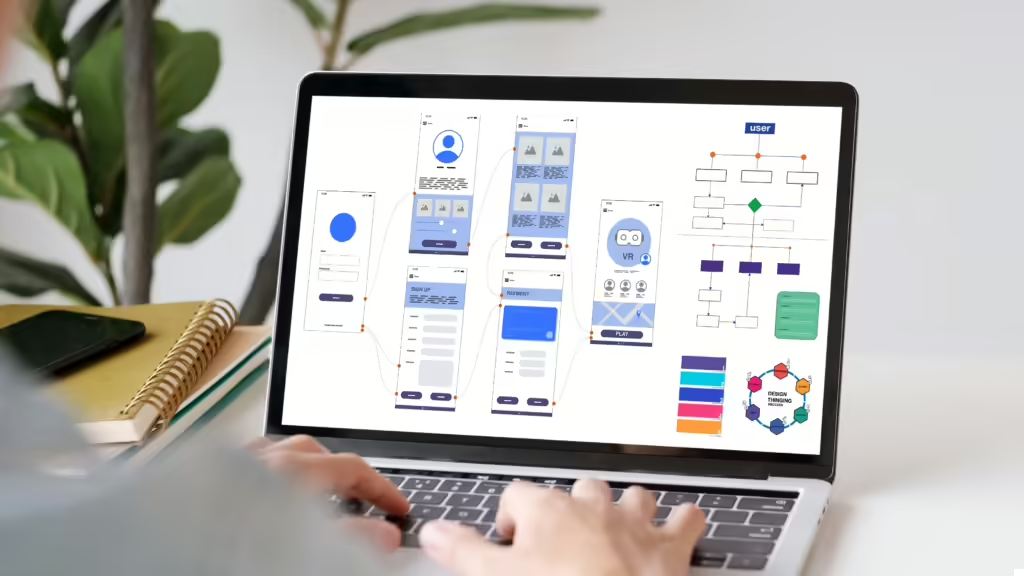
Winner For Customization: WordPress
Pricing: WordPress
Pricing is another crucial factor to consider when comparing Shopify vs WordPress. Your budget and business goals will have an impact on your site’s design and functionality. At first glance, WordPress is the more cost-effective option because it’s free to use. The pricing comes into play once you decide what your needs are and which WordPress features you’ll want to use to help you meet them.
Pricing: Shopify
You cannot use Shopify without signing up for a subscription. However, Shopify’s pricing plans vary depending on your website’s needs. The basic plan starts at $29 per month on a month-to-month subscription.
Winner For Pricing: WordPress
SEO And Internet Marketing: WordPress
From technical SEO to on-page optimization, the vast WordPress plugin ecosystem offers plugins like Yoast SEO and Rank Math, which give you more control over SEO and help you improve your site’s visibility in search results.
WordPress internet marketing tools also make it an ideal choice for businesses that want to adopt more content-driven marketing strategies. With advanced blogging capabilities and extensive formatting options, you can craft blog posts, product descriptions, and other content.
SEO And Internet Marketing: Shopify
While Shopify’s internet marketing capabilities aren’t as advanced as WordPress, they still provide basic SEO and blogging services to help you optimize your website. Shopify also specializes in eCommerce, so its focus is to provide everything you need to start and manage an online store or eCommerce shop.
Winner For SEO and Internet Marketing: WordPress

Security And Site Maintenance: WordPress
Proper WordPress security and site maintenance help you protect your site from being hacked. While some WordPress site maintenance needs can be handled automatically, you need to stay on top of software and plugin updates to ensure your site isn’t vulnerable. Since you are responsible for your hosting provider, most of the responsibilities will fall on you.
Security And Site Maintenance: Shopify
Unlike WordPress, when you use Shopify, they are responsible for ensuring your site doesn’t contain serious security vulnerabilities. From software updates to server configuration, Shopify site maintenance takes care of all the technical details that go into running a website.
Winner For Security: Both*
WordPress and Shopify both provide users with the tools they need to keep their sites secure and up-to-date. When it comes down to it, choosing the best platform for security and site maintenance is about personal preference.
If you want more control over your site and responsibility for maintenance and security, WordPress is the best choice. However, if you’re new to running a website and would rather take a backseat to the technical details security, and maintenance required, Shopify may be a better fit.
Who Wins The Fight Of Shopify vs WordPress?
When it comes down to choosing between Shopify vs WordPress, the answer is clear. While Shopify may be the easy choice for beginners, we recommend using a platform that allows you and your site to grow.
WordPress offers the opportunity to create a website that’s uniquely yours. By leveraging the advanced WordPress features, you can ensure your brand’s name is not only being seen by your target audience, but when they visit your site, they have a positive experience.
Don’t settle for a site that blends in when you can build a site that stands out — let us help you navigate the complexities of WordPress. Talk to one of our developers to see what we’re capable of today.
 By Grace Z
By Grace Z  Grace H
Grace H  April
April