Is Duplicate Content on Multiple Locations Pages Really Bad?
- SEO

We’ve all done it. We’ve all gone online and searched for a business using the formula “service + city.” So as a business owner, it makes sense to optimize your website for these keywords.
For example, you run a preschool with a single location that serves families in Lancaster, PA. You’d be smart to optimize your homepage, About Us page, and Contact page using keyword variations of “preschool + Lancaster.” However, things get tricky for small businesses that fall into one of these categories:
- Single location serving multiple areas
- Multiple locations serving multiple areas
If your small business operates as one of these business models, it makes good SEO sense to create location pages on your website for each city you serve or operate out of. This will allow you to optimize your homepage, About Us page, and other key pages for your brand and concentrate the “service + city” keywords on your individual locations pages. Sounds simple enough right?
But here’s the catch, you need to present all the local information in such a way that you avoid the issue of duplicate content on multiple locations pages. But that leads to the next question—how bad is duplicate content in local SEO?
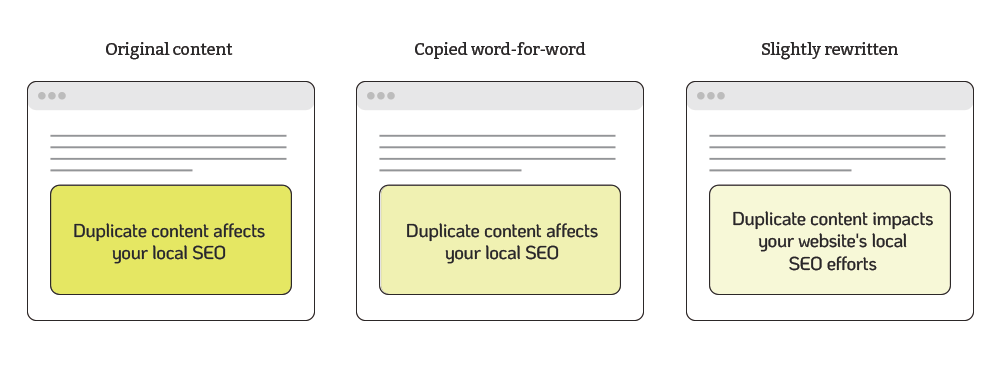
What’s The Issue With Duplicate Content?
Google’s SEO best practices identify duplicate content as content that “either completely matches other content or is appreciably similar.” Duplicate content may come as a result of content that has been “templated” and is not uniquely crafted for each page. Titles may be too similar or the content may be virtually the same from page to page with only minor keyword changes.
So, when a user performs a search, the search engine struggles with which piece of content to return to satisfy the user’s needs. As a result, the search engine may not return any of these pages in the search results.
While you won’t be actively penalized for duplicate content by Google, having unique content for each page on your site is a ranking factor. Without it, you may see drops in your organic traffic.
Additionally, multiple location pages with content that is too similar can be flagged as doorway pages. These are template pages that are keyword optimized (in this case for “service + city”) but offer no real value to the user. Their only purpose is to drive users to another part of the site. If you’re going to include location pages on your site, make sure they include everything a user needs to know.
How Does Duplicate Content Impact Your Local SEO?
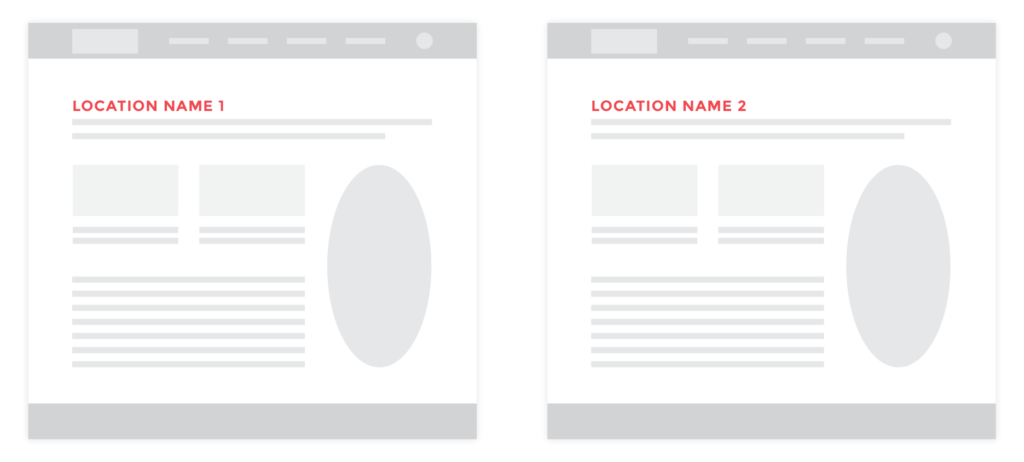
For a long time, it was easy to produce content for your location or service area pages. You created a template page, with the same word-for-word content, and then simply popped the correct city onto each page.
The trouble with this practice is that when search engines encounter multiple locations pages with identical content, they have trouble telling them apart. This can cause several problems for your SEO efforts.
It Can Hurt Your Rankings
A search engine’s goal is to present searchers with results that have helpful information. Not pages that simply rehash content already found elsewhere, including content within your website.
This is why they have search ranking systems designed to prioritize original content when ranking results. So, if you have multiple pages that look similar, Google will try to identify which page is the original.
But if it can’t identify the original, your rankings could suffer and the page might not rank at all. And if your content does rank, the version that gets chosen might not be the version that you want to appear in search engine results pages (SERPs).
It Can Distribute Backlinks Unequally
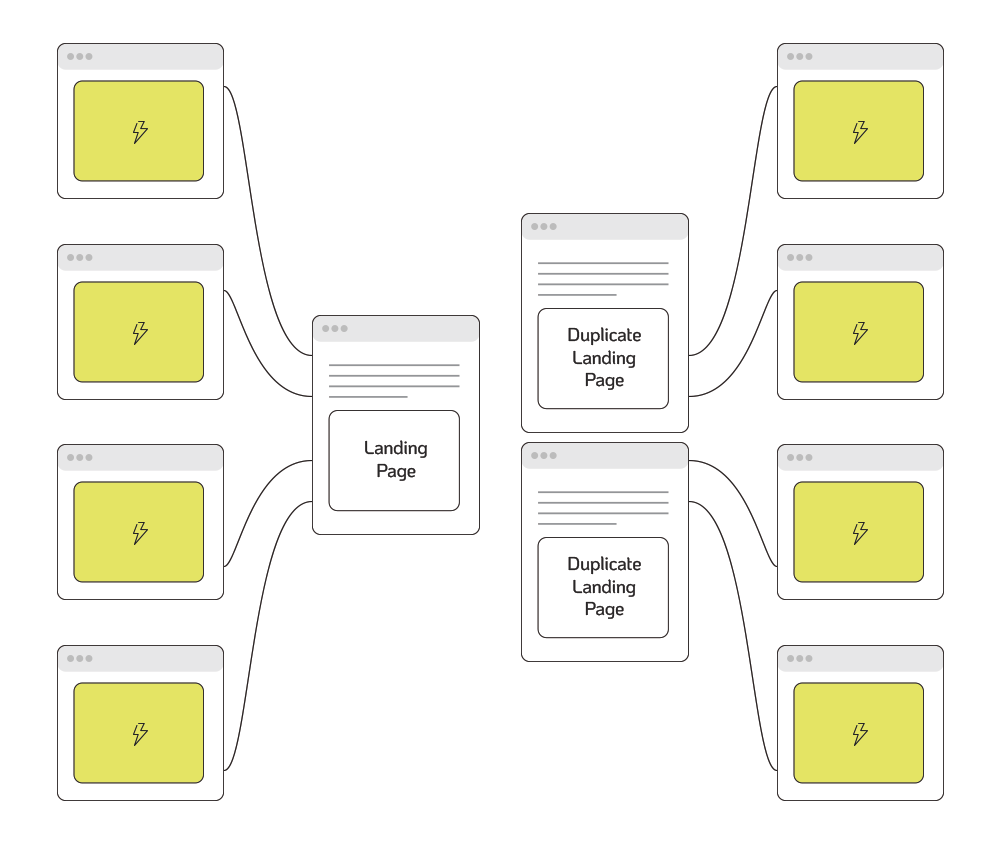
Backlinks are crucial for local SEO, but if duplicate content exists across multiple pages, the link value weakens. This reduces the overall impact of your backlinks.
Each backlink is like an endorsement from another website, which tells Google that your content is probably accurate and helpful.
For example, you have two identical pages with similar URLs. Instead of having all your backlinks go to one page, they’re split between the two. So instead of having one page strengthened with all the backlinks, you get two weaker pages with fewer links.
This distribution could lead to lower rankings since neither page gains as much authority as a single page would.
It Can Hurt Your Site’s Crawlability
Search engines need to crawl and index your content for it to show up in search results. Duplicate pages waste your crawl budget, which is the amount of time and resources search engine crawlers devote to crawling your site before moving on.
If you have too much duplicate content, crawlers can end up reviewing multiple versions of the same content. This reduces the number of pages that can get crawled. The fewer pages that get crawled the more this can impact your site’s visibility in search results.
It Can Hurt Your Credibility
Having unique content on your site shows that you are an expert in your field and helps you gain your audience’s trust. Duplicate content doesn’t let you stand out from your competition and can cause people to turn away.
And that’s if they can find your site in the rankings.
By showing content targeted to your audience, you can improve your user experience and show why someone would look to your site as the authority on a specific topic.
How to Find Duplicate Content
Now that we’ve covered what duplicate copy is and why it hurts you, the next step is to check your location pages and site for it.
Finding Duplicate Content
Not sure if you have duplicate content? There are several ways to find out.
The first way is to do a search using “site:yoursite intitle:keyword.” This will find all the pages on your site that have the keyword in the title.
Several online tools can audit your site and find any duplicate content:
This isn’t a complete list but will give you a starting point to do your research and see which tool will work best for you.
How You Can Individualize Locations Pages
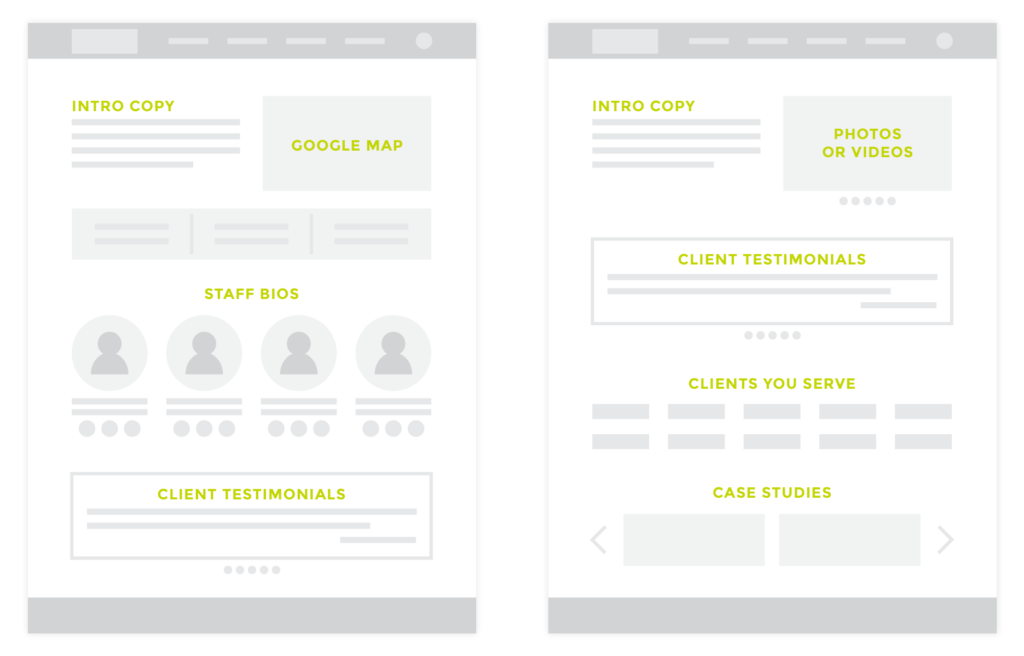
There are several practices that you can incorporate to avoid duplicate content on multiple locations pages. If you can use them all, great! But even incorporating just a few will help you avoid the issue of duplicate content and the confusion it causes for search engines and users alike.
Write Truly Unique Content
This one is non-negotiable. You must take the time to present the key information about each location so that it doesn’t mirror another page. You need to go beyond the quick fix of simply swapping out the city name
Add Photo or Videos
Showcase photos or videos specific to each location or service area you work from. Remember to add appropriate alt text for each image to individualize the page for an exact location.
Include Staff Bios
Whether your staff includes teachers, accountants, electricians, or chefs, including staff pictures and bios is an easy way to add unique content to your locations pages.
Share Customer Review or Case Studies
Another easy way to get over the hump of duplicate content on multiple locations pages is to include customer reviews or testimonials that are submitted for each of your business’ locations. Also, consider creating case studies to spotlight the great results you’ve produced for clients in those areas.
Provide Directions and a Local Map
Driving directions and maps are fantastic ways to localize your individual locations pages and provide key information to your customers. Do your locations pages suffer from “cut and paste” duplicate content? It may be a huge time investment, but individualizing your pages can only help your search result rankings.
Realizing Your Pages Have Duplicate Content?
Do your location pages suffer from “cut and paste” duplicate content? It can be a huge time investment to fix them, but individualizing your pages can only help your search result rankings.
Do you need to update your location pages to avoid duplicate content in your local SEO? Fix the problem by contacting our expert team.
 By Gillian
By Gillian  Lauren
Lauren